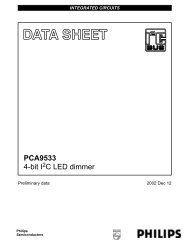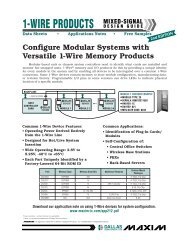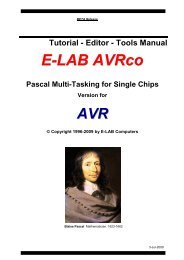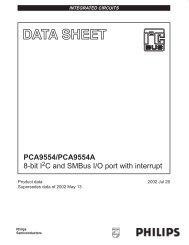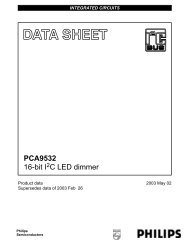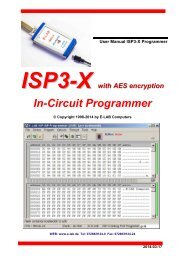Manual - E-LAB Computers
Manual - E-LAB Computers
Manual - E-LAB Computers
Create successful ePaper yourself
Turn your PDF publications into a flip-book with our unique Google optimized e-Paper software.
UPP1-X In-Circuit Programmer with USB-2<br />
The Fusebits… group define various functions as defined by particular CPUs. e.g. Mega128, the fuse<br />
programmable internal Reset time. With other CPU types the internal oscillator or the Brown-Out can be<br />
defined. Because each CPU interprets these bits in its own way it’s impossible to make a general statement<br />
here. Some fields can be hidden if the CPU doesn’t support some fuses, otherwise the supported fuse bits<br />
can be changed by the user. Unsupported fuse bits are disabled. An empty field means that this option is<br />
disabled = 1. A green ok means that this option is set = 0 ie enabled.<br />
Attention: within the fusebit groups some CPUs have a SPIEN fuse. This fuse normally is ‘don’t care’ with<br />
SPI-Low-Voltage programming. But there are exceptions, the Tiny12 for example. In this case the SPIEN fuse<br />
must be activated. Otherwise the chip is not accessible any more.<br />
The SPIEN fuse is always programmable in the JTAG Mode. If SPIEN and JTAGEN are disabled this CPU is<br />
also not accessible any more. Note that JTAG mode commandeers some I/O pins from normal use.<br />
Sometimes it is more readable for the designer if the binary values of the fuses are shown instead of the<br />
boolean values. This can be accomplished with this button.<br />
Calibration Byte Dialoge<br />
Some CPUs which feature an internal RC-oscillator often have also up to four special read-only fuses called<br />
‘Calibration bytes’, which are shown in the field Calibration Bytes. These bytes can be used by the<br />
program/application to fine tune the internal RC-oscillator. Because this byte is unique in each CPU it must be<br />
individually passed to the application. A checked checkbox WriteCal Byte forces the programmer to read this<br />
fuse byte and store it into the Flash. The target location of this calibration byte must be supplied by the user<br />
with the help of the dialog ‘Calibration bytes’ shown below.<br />
Dependent of the CPU type there are up to 4<br />
Calibration Bytes which must be read out of the<br />
CPU. Each byte corresponds with a unique<br />
RC-oscillator. The choice of this byte (radio<br />
buttons) is dependent on the settings of the<br />
CLKSEL-fuses.<br />
With the edit field ‘address’ the target address<br />
in the Flash for this byte must be set. With<br />
CPUs up to 64kByte Flash size this can be<br />
each value > $0000. With CPUs > 64kB Flash<br />
(mega128) the selected address must be even.<br />
With newer AVRs and the use of the standard<br />
RC-oscillator a Calibration Byte handling is not necessary. These devices automatically read this byte from its<br />
EEprom memory into the OSCAL register.<br />
Attention: All Fuse and Lockbits are low active. This means if the data sheet shows a zero ‘0’ for a specific bit<br />
the corresponding field in this dialog must show a green ‘ok’. Then a ‘1’ bit must show an empty field. Atmel<br />
always uses negative logic for Fuse and Lockbits!<br />
With the field ComPort the interface to use can be selected. With an UPP1-X the setting ‘USB only’ should be<br />
preferred. If V24 (serial) programmer types can also be connected to this PC ‘automatic’ should be selected.<br />
The field Reset options defines the controlling behaviour of ISP to the target CPU. Normally all 3 items are<br />
inactive. For special target hardware the reset level can be inverted. Push/Pull reset makes sense if the reset<br />
input of the target CPU is burdened by other electronics e.g. R/C combination. But here the loadings must be<br />
reduced by a series resistor of a few kilo ohms. The reset-delay (the time a reset stays inactive before the<br />
next activation can take place) can be extended. This is only for special cases.<br />
The field Programmer Mode is only visible if the selected CPU supports SPI, JTAG, TPI or PDI<br />
programming. In this case one of these modes can be selected.<br />
16 · AVRProg Software E-<strong>LAB</strong> <strong>Computers</strong>