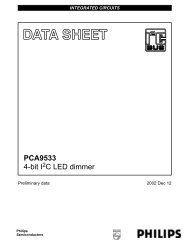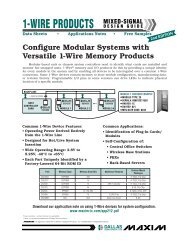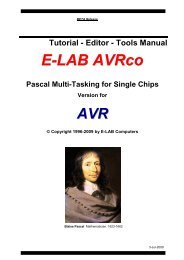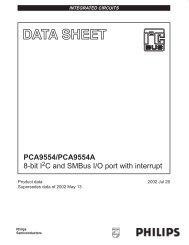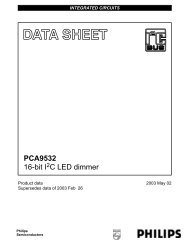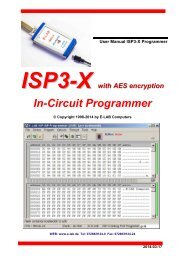Manual - E-LAB Computers
Manual - E-LAB Computers
Manual - E-LAB Computers
You also want an ePaper? Increase the reach of your titles
YUMPU automatically turns print PDFs into web optimized ePapers that Google loves.
UPP1-X In-Circuit Programmer with USB-2<br />
Procedure<br />
1. Create a project as usual or load an existing project.<br />
2. Select the proper setups and properties for this project as usual.<br />
3. Select one of the three file modes, heavy encrypted, encrypted or packed.<br />
4. The two encrypted types provide a password protection so that only this programmer which supplied<br />
the password can process it.<br />
5. Click the button ‘Encrypt’ or one of the file number buttons.<br />
6. Copy the generated file to a storage media.<br />
7. If the receiver doesn’t own the program ‘PackProg.exe’, also copy this tool and this manual onto the<br />
media.<br />
8. Ship the media to the receiver.<br />
Shipping this file(s) via email is also possible. In this case it’s a good idea to ‘zip’ all files for secure internet<br />
transport.<br />
Encryption<br />
The encryption feature uses a secure algorithm. Unfortunately up to now there is no absolutely secure<br />
(uncrackable) encryption. But the time investment to decrypt the file is so high and expensive, it’s cheaper and<br />
faster to completely start an new program from scratch J<br />
Password<br />
The program ‘PackProg.exe’ on demand reads out the internal password of a connected ISP-3 programmer.<br />
This password is only valid for this programmer and is not portable to other programmers. Because of this it’s<br />
assured that programmer files containing this password can only be programmed with this programmer.<br />
Procedure<br />
1. The chip or board programmer must install the program PackProg on the computer which will be used<br />
for the chip programming. To do so the file ‘PackProg.exe’ must be copied into the desired directory.<br />
2. The program ‘PackProg.exe’ must be started.<br />
3. The UPP1-X programmer must be connected to this PC.<br />
4. The password (displayed with the menu item ‘Setup/request Password’) must be passed to the<br />
creator of the programming files (packed or encrypted projects).<br />
5. The creator then inserts the password in the program ‘AVRprog.exe’ into his system:<br />
a. Start of ‘AVRprog.exe’<br />
b. Open the Encrypt/Pack dialog with the menu item ‘Encrypt/PackProg Encrypt’.<br />
c. Click the button ‘Add’.<br />
d. Add any comment or name into the comment field.<br />
e. Insert the password into the password field.<br />
f. Store all with the button ‘Add’.<br />
6. With files which are sent to this recipient with a password it must be clear that only the correct<br />
password must be used for the file generation. An alternative is item 7<br />
7. With the button ‘Public’ there is no password included and all recipients who have the program<br />
‘PackProg.exe’ can process this file.<br />
Programmer<br />
The program ‘PackProg.exe’ supports all programmer types ISP3, UPP1 and UPP1.<br />
Find additional information below.<br />
24 · AVRProg Software E-<strong>LAB</strong> <strong>Computers</strong>