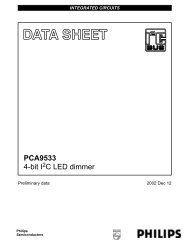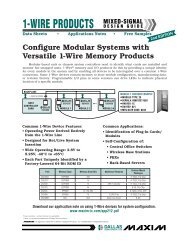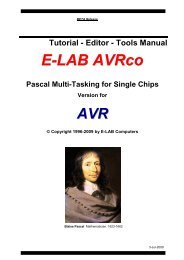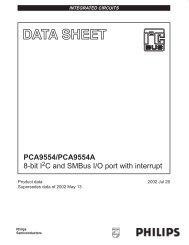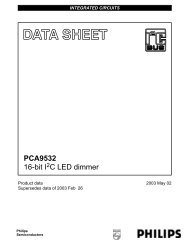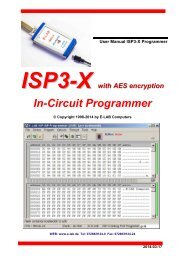Manual - E-LAB Computers
Manual - E-LAB Computers
Manual - E-LAB Computers
Create successful ePaper yourself
Turn your PDF publications into a flip-book with our unique Google optimized e-Paper software.
UPP1-X In-Circuit Programmer with USB-2<br />
Encrypt w/o PWD creates a file that is not dedicated to a specific programmer.<br />
This file is encrypted but not password protected and can be processes by any UPP.<br />
Depending on the file extension the created file shows the extension *.enu or *.en0 or *.en1 etc<br />
The menu item opens the following dialogue:<br />
New passwords are added with Add Key button and deleted<br />
with Del Key button.<br />
Encrypt with PWD button creates a protection password.<br />
This ties the generated file to the programmer that<br />
generated this password.<br />
Encrypt w/o PWD button creates and stores an encrypted<br />
file without password protection<br />
Generation of an ISP3-X password is also explained in<br />
chapter PackProg.<br />
.<br />
If the target programmer is already connected to this PC<br />
button Read KEY reads its password.<br />
Standard encrypt Mode<br />
This option builds a packed and well encrypted project which only can be processed with the PackProg<br />
program in conjunction with an ISP-3 programmer type. But also a UPP programmer can directly load (using<br />
its memory card) and process such a file. As an option, a password can be included so that processing this<br />
file is only possibly by the programmer which generated the password. The menu item opens the dialog<br />
shown below:<br />
The dialog serves to set the file extension. The extension can<br />
include a number, en0..en9 for a better handling with the UPP<br />
programmer or a simple *.enu. The choice must be done with one<br />
of the file number buttons.<br />
The checkbox Dock or DLL is not relevant for the UPP1-X.<br />
22 · AVRProg Software E-<strong>LAB</strong> <strong>Computers</strong>