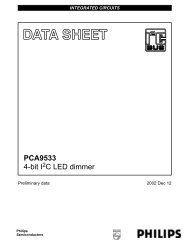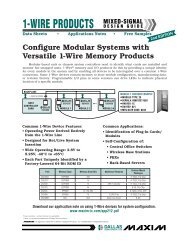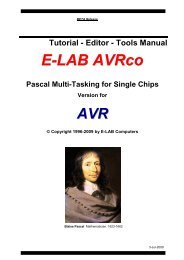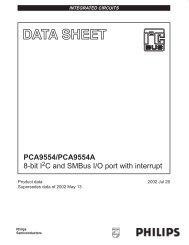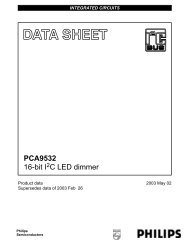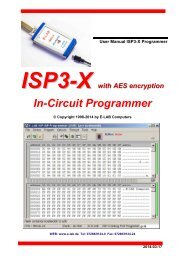Manual - E-LAB Computers
Manual - E-LAB Computers
Manual - E-LAB Computers
You also want an ePaper? Increase the reach of your titles
YUMPU automatically turns print PDFs into web optimized ePapers that Google loves.
UPP1-X In-Circuit Programmer with USB-2<br />
Program Menu<br />
program all programs the Flash, the EEprom and also the fuse and<br />
lock bits in the manner defined at Options.<br />
program flash programs the Flash only<br />
program EEprom programs the EEprom only (not in JTAG mode)<br />
program UserSignaturRow programs the UserRow (XMega)<br />
program Fuses programs the fuse bits as defined at Options.<br />
program Lockbits programs the lockbits only<br />
erase Device erases the entire device, but not the fuse bits<br />
erase EEprom erases the entire EEprom (not in JTAG mode)<br />
erase UserSignaturRow erases the UserRow to $FF. (XMega)<br />
A click on the Erase button erases the entire chip inclusive the lock bits. Please note that the fuse bits<br />
are not erased or changed.<br />
The Program button erases the chip completely including the lock bits, then the chip is reprogrammed.<br />
The fuse and lock bits are treated as set in Options.<br />
The Security button writes the lock bits which are defined in Options. It is required that the chip is not<br />
protected until this time<br />
The Verify button starts a verify of the target with the buffers. Only possible on an unprotected device.<br />
The Stop button aborts the current action.<br />
After programming a device the reset stays active. The target can be released by a click on the Run<br />
button or again reset without disconnecting the programmer from the target.<br />
If the option autorelease target is enabled in the option dialog, the reset is always removed after<br />
a programming cycle.<br />
Options Menu<br />
All of the fuse bits and lock bits, Reset polarity etc. and also the whole behaviour of the programmer and it’s<br />
additional options must be setup at least once for a project. To do this there a two dialogs: the Options Dialog<br />
and the Target Options Dialog. These are called with the menu below.<br />
Programmer options starts the Options Dialog where the Fuse and Lock<br />
bits can/must be defined and also some other functions.<br />
Target options starts the Target Options dialog where powerful extra<br />
functions can be enabled and setup.<br />
DownLoad new Firmware starts a firmware update of the programmer.<br />
For more information take a look into the chapter Firmware Update at the<br />
end of this manual.<br />
Calibrate programmer is not applicable for the UPP1-X<br />
SD-cards size 2..32 are supported. Also SDHC types. Please use only speed grade 4 and above.<br />
For highest speed the cluster size is imortant. Godd values are<br />
up to 4GByte size -> 4kB, 8GByte size -> 8kB, 16GByte size -> 16kB, 32GByte size -> 32kB<br />
14 · AVRProg Software E-<strong>LAB</strong> <strong>Computers</strong>