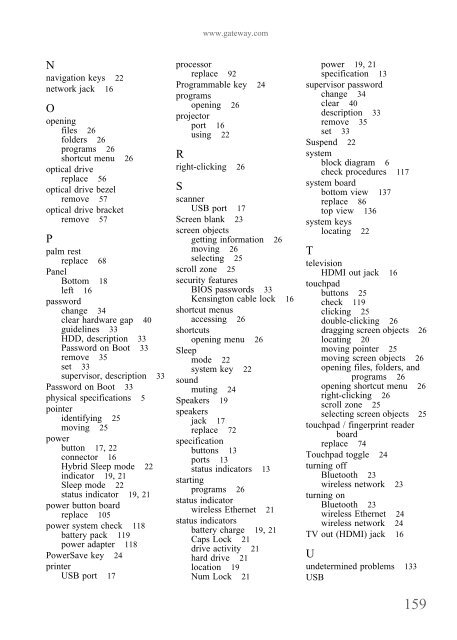NV52/NV54/NV56/NV58 Service Guide - tim.id.au
NV52/NV54/NV56/NV58 Service Guide - tim.id.au
NV52/NV54/NV56/NV58 Service Guide - tim.id.au
You also want an ePaper? Increase the reach of your titles
YUMPU automatically turns print PDFs into web optimized ePapers that Google loves.
N<br />
navigation keys 22<br />
network jack 16<br />
O<br />
opening<br />
files 26<br />
folders 26<br />
programs 26<br />
shortcut menu 26<br />
optical drive<br />
replace 56<br />
optical drive bezel<br />
remove 57<br />
optical drive bracket<br />
remove 57<br />
P<br />
palm rest<br />
replace 68<br />
Panel<br />
Bottom 18<br />
left 16<br />
password<br />
change 34<br />
clear hardware gap 40<br />
gu<strong>id</strong>elines 33<br />
HDD, description 33<br />
Password on Boot 33<br />
remove 35<br />
set 33<br />
supervisor, description 33<br />
Password on Boot 33<br />
physical specifications 5<br />
pointer<br />
<strong>id</strong>entifying 25<br />
moving 25<br />
power<br />
button 17, 22<br />
connector 16<br />
Hybr<strong>id</strong> Sleep mode 22<br />
indicator 19, 21<br />
Sleep mode 22<br />
status indicator 19, 21<br />
power button board<br />
replace 105<br />
power system check 118<br />
battery pack 119<br />
power adapter 118<br />
PowerSave key 24<br />
printer<br />
USB port 17<br />
www.gateway.com<br />
processor<br />
replace 92<br />
Programmable key 24<br />
programs<br />
opening 26<br />
projector<br />
port 16<br />
using 22<br />
R<br />
right-clicking 26<br />
S<br />
scanner<br />
USB port 17<br />
Screen blank 23<br />
screen objects<br />
getting information 26<br />
moving 26<br />
selecting 25<br />
scroll zone 25<br />
security features<br />
BIOS passwords 33<br />
Kensington cable lock 16<br />
shortcut menus<br />
accessing 26<br />
shortcuts<br />
opening menu 26<br />
Sleep<br />
mode 22<br />
system key 22<br />
sound<br />
muting 24<br />
Speakers 19<br />
speakers<br />
jack 17<br />
replace 72<br />
specification<br />
buttons 13<br />
ports 13<br />
status indicators 13<br />
starting<br />
programs 26<br />
status indicator<br />
wireless Ethernet 21<br />
status indicators<br />
battery charge 19, 21<br />
Caps Lock 21<br />
drive activity 21<br />
hard drive 21<br />
location 19<br />
Num Lock 21<br />
power 19, 21<br />
specification 13<br />
supervisor password<br />
change 34<br />
clear 40<br />
description 33<br />
remove 35<br />
set 33<br />
Suspend 22<br />
system<br />
block diagram 6<br />
check procedures 117<br />
system board<br />
bottom view 137<br />
replace 86<br />
top view 136<br />
system keys<br />
locating 22<br />
T<br />
television<br />
HDMI out jack 16<br />
touchpad<br />
buttons 25<br />
check 119<br />
clicking 25<br />
double-clicking 26<br />
dragging screen objects 26<br />
locating 20<br />
moving pointer 25<br />
moving screen objects 26<br />
opening files, folders, and<br />
programs 26<br />
opening shortcut menu 26<br />
right-clicking 26<br />
scroll zone 25<br />
selecting screen objects 25<br />
touchpad / fingerprint reader<br />
board<br />
replace 74<br />
Touchpad toggle 24<br />
turning off<br />
Bluetooth 23<br />
wireless network 23<br />
turning on<br />
Bluetooth 23<br />
wireless Ethernet 24<br />
wireless network 24<br />
TV out (HDMI) jack 16<br />
U<br />
undetermined problems 133<br />
USB<br />
159