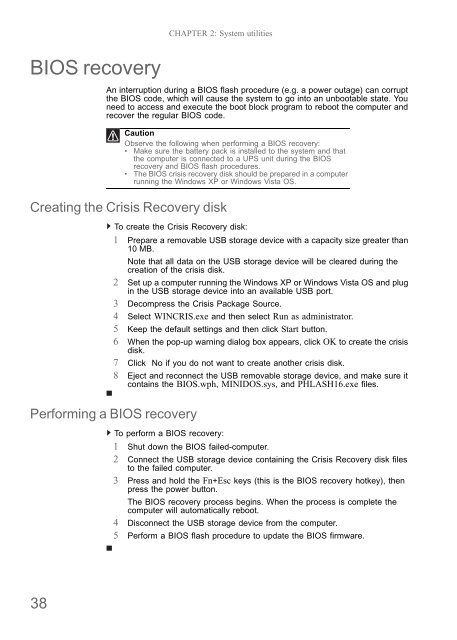NV52/NV54/NV56/NV58 Service Guide - tim.id.au
NV52/NV54/NV56/NV58 Service Guide - tim.id.au
NV52/NV54/NV56/NV58 Service Guide - tim.id.au
Create successful ePaper yourself
Turn your PDF publications into a flip-book with our unique Google optimized e-Paper software.
BIOS recovery<br />
38<br />
CHAPTER 2: System utilities<br />
An interruption during a BIOS flash procedure (e.g. a power outage) can corrupt<br />
the BIOS code, which will c<strong>au</strong>se the system to go into an unbootable state. You<br />
need to access and execute the boot block program to reboot the computer and<br />
recover the regular BIOS code.<br />
Creating the Crisis Recovery disk<br />
To create the Crisis Recovery disk:<br />
1 Prepare a removable USB storage device with a capacity size greater than<br />
10 MB.<br />
Note that all data on the USB storage device will be cleared during the<br />
creation of the crisis disk.<br />
2 Set up a computer running the Windows XP or Windows Vista OS and plug<br />
in the USB storage device into an available USB port.<br />
3 Decompress the Crisis Package Source.<br />
4 Select WINCRIS.exe and then select Run as administrator.<br />
5 Keep the def<strong>au</strong>lt settings and then click Start button.<br />
6 When the pop-up warning dialog box appears, click OK to create the crisis<br />
disk.<br />
7 Click No if you do not want to create another crisis disk.<br />
8 Eject and reconnect the USB removable storage device, and make sure it<br />
contains the BIOS.wph, MINIDOS.sys, and PHLASH16.exe files.<br />
Performing a BIOS recovery<br />
C<strong>au</strong>tion<br />
Observe the following when performing a BIOS recovery:<br />
• Make sure the battery pack is installed to the system and that<br />
the computer is connected to a UPS unit during the BIOS<br />
recovery and BIOS flash procedures.<br />
• The BIOS crisis recovery disk should be prepared in a computer<br />
running the Windows XP or Windows Vista OS.<br />
To perform a BIOS recovery:<br />
1 Shut down the BIOS failed-computer.<br />
2 Connect the USB storage device containing the Crisis Recovery disk files<br />
to the failed computer.<br />
3 Press and hold the Fn+Esc keys (this is the BIOS recovery hotkey), then<br />
press the power button.<br />
The BIOS recovery process begins. When the process is complete the<br />
computer will <strong>au</strong>tomatically reboot.<br />
4 Disconnect the USB storage device from the computer.<br />
5 Perform a BIOS flash procedure to update the BIOS firmware.