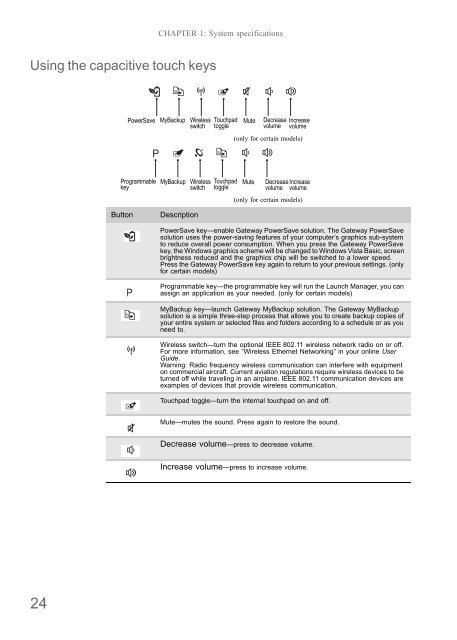NV52/NV54/NV56/NV58 Service Guide - tim.id.au
NV52/NV54/NV56/NV58 Service Guide - tim.id.au
NV52/NV54/NV56/NV58 Service Guide - tim.id.au
Create successful ePaper yourself
Turn your PDF publications into a flip-book with our unique Google optimized e-Paper software.
Using the capacitive touch keys<br />
24<br />
Button Description<br />
CHAPTER 1: System specifications<br />
PowerSave MyBackup Wireless Touchpad<br />
switch toggle<br />
Programmable<br />
key<br />
MyBackup<br />
Wireless Touchpad<br />
switch toggle<br />
Mute<br />
Decrease<br />
volume<br />
Increase<br />
volume<br />
(only for certain models)<br />
Mute<br />
Decrease Increase<br />
volume volume<br />
(only for certain models)<br />
PowerSave key—enable Gateway PowerSave solution. The Gateway PowerSave<br />
solution uses the power-saving features of your computer’s graphics sub-system<br />
to reduce overall power consumption. When you press the Gateway PowerSave<br />
key, the Windows graphics scheme will be changed to Windows Vista Basic, screen<br />
brightness reduced and the graphics chip will be switched to a lower speed.<br />
Press the Gateway PowerSave key again to return to your previous settings. (only<br />
for certain models)<br />
Programmable key—the programmable key will run the L<strong>au</strong>nch Manager, you can<br />
assign an application as your needed. (only for certain models)<br />
MyBackup key—l<strong>au</strong>nch Gateway MyBackup solution. The Gateway MyBackup<br />
solution is a simple three-step process that allows you to create backup copies of<br />
your entire system or selected files and folders according to a schedule or as you<br />
need to.<br />
Wireless switch—turn the optional IEEE 802.11 wireless network radio on or off.<br />
For more information, see “Wireless Ethernet Networking” in your online User<br />
<strong>Gu<strong>id</strong>e</strong>.<br />
Warning: Radio frequency wireless communication can interfere with equipment<br />
on commercial aircraft. Current aviation regulations require wireless devices to be<br />
turned off while traveling in an airplane. IEEE 802.11 communication devices are<br />
examples of devices that prov<strong>id</strong>e wireless communication.<br />
Touchpad toggle—turn the internal touchpad on and off.<br />
Mute—mutes the sound. Press again to restore the sound.<br />
Decrease volume—press to decrease volume.<br />
Increase volume—press to increase volume.