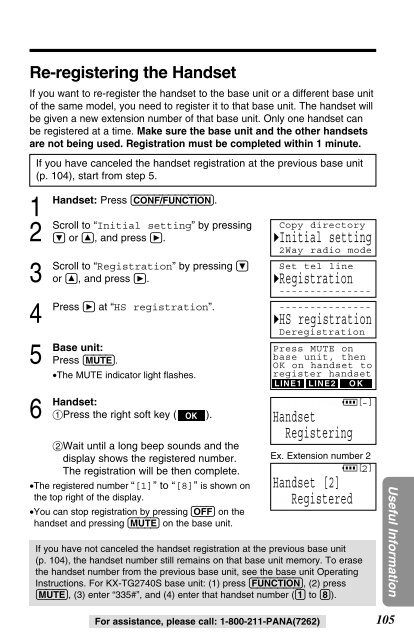Panasonic 2-Line 2.4GHz MultiTalk Expandable - Radio Shack
Panasonic 2-Line 2.4GHz MultiTalk Expandable - Radio Shack
Panasonic 2-Line 2.4GHz MultiTalk Expandable - Radio Shack
You also want an ePaper? Increase the reach of your titles
YUMPU automatically turns print PDFs into web optimized ePapers that Google loves.
Re-registering the Handset<br />
If you want to re-register the handset to the base unit or a different base unit<br />
of the same model, you need to register it to that base unit. The handset will<br />
be given a new extension number of that base unit. Only one handset can<br />
be registered at a time. Make sure the base unit and the other handsets<br />
are not being used. Registration must be completed within 1 minute.<br />
If you have canceled the handset registration at the previous base unit<br />
(p. 104), start from step 5.<br />
1<br />
Handset:<br />
2<br />
Scroll<br />
3<br />
Scroll<br />
4<br />
Press<br />
5<br />
Base<br />
Press (CONF/FUNCTION).<br />
to “Initial setting” by pressing<br />
Ö or Ñ, and press á.<br />
to “Registration” by pressing Ö<br />
or Ñ, and press á.<br />
á at “HS registration”.<br />
unit:<br />
Press (MUTE).<br />
•The MUTE indicator light flashes.<br />
6 Handset:<br />
#Press the right soft key ( OK ).<br />
$Wait until a long beep sounds and the<br />
display shows the registered number.<br />
The registration will be then complete.<br />
•The registered number “[1]” to “[8]” is shown on<br />
the top right of the display.<br />
•You can stop registration by pressing (OFF) on the<br />
handset and pressing (MUTE) on the base unit.<br />
Copy directory<br />
HInitial setting<br />
2Way radio mode<br />
Set tel line<br />
HRegistration<br />
---------------<br />
---------------<br />
HHS registration<br />
Deregistration<br />
Press MUTE on<br />
base unit, then<br />
OK on handset to<br />
register handset<br />
LINE1 LINE2 OK<br />
SP PRIVACY [-]<br />
Handset<br />
ReRegistering<br />
Ex. Extension number 2<br />
SP PRIVACY [2]<br />
Handset [2]<br />
RegRegistered<br />
If you have not canceled the handset registration at the previous base unit<br />
(p. 104), the handset number still remains on that base unit memory. To erase<br />
the handset number from the previous base unit, see the base unit Operating<br />
Instructions. For KX-TG2740S base unit: (1) press (FUNCTION), (2) press<br />
(MUTE), (3) enter “335#”, and (4) enter that handset number ((1) to (8)).<br />
Useful Information<br />
For assistance, please call: 1-800-211-PANA(7262)<br />
105