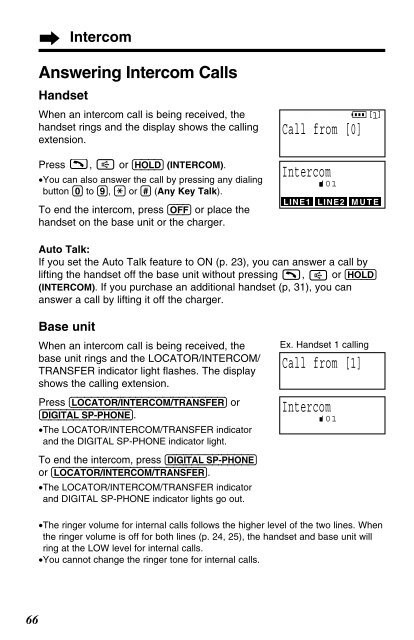Panasonic 2-Line 2.4GHz MultiTalk Expandable - Radio Shack
Panasonic 2-Line 2.4GHz MultiTalk Expandable - Radio Shack
Panasonic 2-Line 2.4GHz MultiTalk Expandable - Radio Shack
You also want an ePaper? Increase the reach of your titles
YUMPU automatically turns print PDFs into web optimized ePapers that Google loves.
Intercom<br />
Answering Intercom Calls<br />
Handset<br />
When an intercom call is being received, the<br />
handset rings and the display shows the calling<br />
extension.<br />
SP PRIVACY [1]<br />
Call from [0]<br />
Press , or (HOLD) (INTERCOM).<br />
•You can also answer the call by pressing any dialing<br />
button (0) to (9), (*) or (#) (Any Key Talk).<br />
To end the intercom, press (OFF) or place the<br />
handset on the base unit or the charger.<br />
Intercom<br />
01<br />
LINE1<br />
LINE2<br />
MUTE<br />
Auto Talk:<br />
If you set the Auto Talk feature to ON (p. 23), you can answer a call by<br />
lifting the handset off the base unit without pressing , or (HOLD)<br />
(INTERCOM). If you purchase an additional handset (p, 31), you can<br />
answer a call by lifting it off the charger.<br />
Base unit<br />
When an intercom call is being received, the<br />
base unit rings and the LOCATOR/INTERCOM/<br />
TRANSFER indicator light flashes. The display<br />
shows the calling extension.<br />
Press (LOCATOR/INTERCOM/TRANSFER) or<br />
(DIGITAL!SP-PHONE).<br />
•The LOCATOR/INTERCOM/TRANSFER indicator<br />
and the DIGITAL SP-PHONE indicator light.<br />
Ex. Handset 1 calling<br />
Call from [1]<br />
Intercom<br />
01<br />
To end the intercom, press (DIGITAL!SP-PHONE)<br />
or (LOCATOR/INTERCOM/TRANSFER).<br />
•The LOCATOR/INTERCOM/TRANSFER indicator<br />
and DIGITAL SP-PHONE indicator lights go out.<br />
•The ringer volume for internal calls follows the higher level of the two lines. When<br />
the ringer volume is off for both lines (p. 24, 25), the handset and base unit will<br />
ring at the LOW level for internal calls.<br />
•You cannot change the ringer tone for internal calls.<br />
66