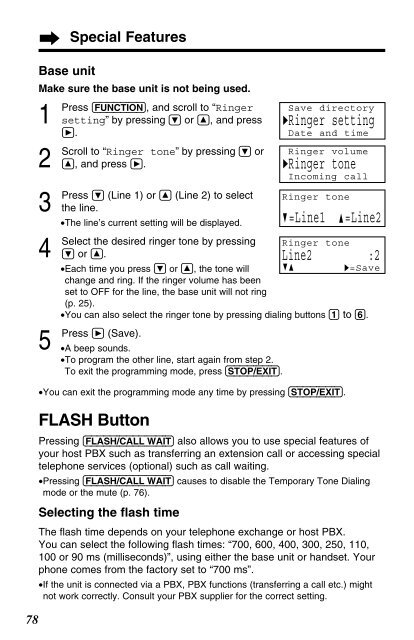Panasonic 2-Line 2.4GHz MultiTalk Expandable - Radio Shack
Panasonic 2-Line 2.4GHz MultiTalk Expandable - Radio Shack
Panasonic 2-Line 2.4GHz MultiTalk Expandable - Radio Shack
Create successful ePaper yourself
Turn your PDF publications into a flip-book with our unique Google optimized e-Paper software.
78<br />
Base unit<br />
Special Features<br />
Make sure the base unit is not being used.<br />
1<br />
Press (FUNCTION), and scroll to “Ringer<br />
setting” by pressing Ö or Ñ, and press<br />
á.<br />
2<br />
Scroll to “Ringer tone” by pressing Ö or<br />
Ñ, and press á.<br />
3<br />
Press<br />
4<br />
Select<br />
5<br />
Press<br />
Ö (<strong>Line</strong> 1) or Ñ (<strong>Line</strong> 2) to select<br />
the line.<br />
•The line’s current setting will be displayed.<br />
the desired ringer tone by pressing<br />
Ö or Ñ.<br />
•Each time you press Ö or Ñ, the tone will<br />
change and ring. If the ringer volume has been<br />
set to OFF for the line, the base unit will not ring<br />
(p. 25).<br />
•You can also select the ringer tone by pressing dialing buttons (1) to (6).<br />
á (Save).<br />
•A beep sounds.<br />
•To program the other line, start again from step 2.<br />
To exit the programming mode, press (STOP/EXIT).<br />
•You can exit the programming mode any time by pressing (STOP/EXIT).<br />
FLASH Button<br />
Pressing (FLASH/CALL!WAIT) also allows you to use special features of<br />
your host PBX such as transferring an extension call or accessing special<br />
telephone services (optional) such as call waiting.<br />
•Pressing (FLASH/CALL!WAIT) causes to disable the Temporary Tone Dialing<br />
mode or the mute (p. 76).<br />
Selecting the flash time<br />
Save directory<br />
HRinger setting<br />
Date and time<br />
Ringer volume<br />
HRinger tone<br />
Incoming call<br />
Ringer tone<br />
G =<strong>Line</strong>1 F =<strong>Line</strong>2<br />
Ringer tone<br />
<strong>Line</strong>2 :2<br />
GF<br />
H=Save<br />
The flash time depends on your telephone exchange or host PBX.<br />
You can select the following flash times: “700, 600, 400, 300, 250, 110,<br />
100 or 90 ms (milliseconds)”, using either the base unit or handset. Your<br />
phone comes from the factory set to “700 ms”.<br />
•If the unit is connected via a PBX, PBX functions (transferring a call etc.) might<br />
not work correctly. Consult your PBX supplier for the correct setting.