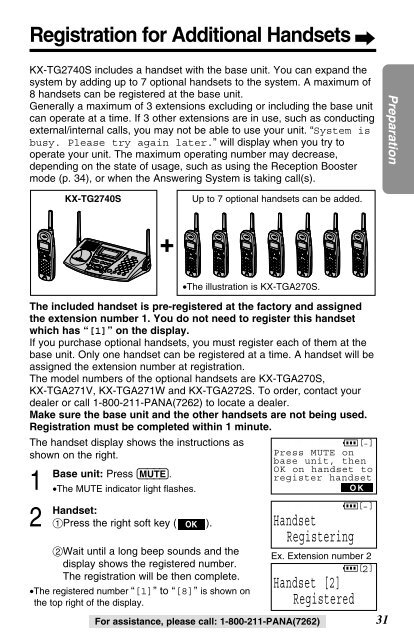Panasonic 2-Line 2.4GHz MultiTalk Expandable - Radio Shack
Panasonic 2-Line 2.4GHz MultiTalk Expandable - Radio Shack
Panasonic 2-Line 2.4GHz MultiTalk Expandable - Radio Shack
Create successful ePaper yourself
Turn your PDF publications into a flip-book with our unique Google optimized e-Paper software.
Registration for Additional Handsets<br />
KX-TG2740S includes a handset with the base unit. You can expand the<br />
system by adding up to 7 optional handsets to the system. A maximum of<br />
8 handsets can be registered at the base unit.<br />
Generally a maximum of 3 extensions excluding or including the base unit<br />
can operate at a time. If 3 other extensions are in use, such as conducting<br />
external/internal calls, you may not be able to use your unit. “System is<br />
busy. Please try again later.” will display when you try to<br />
operate your unit. The maximum operating number may decrease,<br />
depending on the state of usage, such as using the Reception Booster<br />
mode (p. 34), or when the Answering System is taking call(s).<br />
Preparation<br />
KX-TG2740S<br />
Up to 7 optional handsets can be added.<br />
The included handset is pre-registered at the factory and assigned<br />
the extension number 1. You do not need to register this handset<br />
which has “[1]” on the display.<br />
If you purchase optional handsets, you must register each of them at the<br />
base unit. Only one handset can be registered at a time. A handset will be<br />
assigned the extension number at registration.<br />
The model numbers of the optional handsets are KX-TGA270S,<br />
KX-TGA271V, KX-TGA271W and KX-TGA272S. To order, contact your<br />
dealer or call 1-800-211-PANA(7262) to locate a dealer.<br />
Make sure the base unit and the other handsets are not being used.<br />
Registration must be completed within 1 minute.<br />
The handset display shows the instructions as<br />
shown on the right.<br />
1<br />
Base unit: Press (MUTE).<br />
•The MUTE indicator light flashes.<br />
2 Handset:<br />
#Press the right soft key ( OK ).<br />
•The illustration is KX-TGA270S.<br />
$Wait until a long beep sounds and the<br />
display shows the registered number.<br />
The registration will be then complete.<br />
•The registered number “[1]” to “[8]” is shown on<br />
the top right of the display.<br />
For assistance, please call: 1-800-211-PANA(7262)<br />
SP PRIVACY [-]<br />
Press MUTE on<br />
base unit, then<br />
OK on handset to<br />
register handset<br />
OK<br />
SP PRIVACY [-]<br />
Handset<br />
Registering<br />
Ex. Extension number 2<br />
SP PRIVACY [2]<br />
Handset [2]<br />
Registered<br />
31