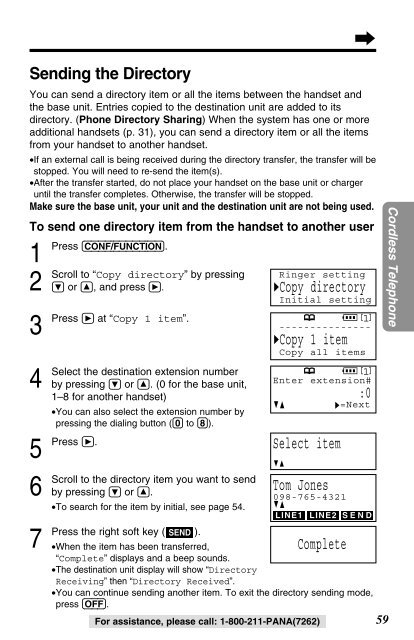Panasonic 2-Line 2.4GHz MultiTalk Expandable - Radio Shack
Panasonic 2-Line 2.4GHz MultiTalk Expandable - Radio Shack
Panasonic 2-Line 2.4GHz MultiTalk Expandable - Radio Shack
Create successful ePaper yourself
Turn your PDF publications into a flip-book with our unique Google optimized e-Paper software.
Sending the Directory<br />
You can send a directory item or all the items between the handset and<br />
the base unit. Entries copied to the destination unit are added to its<br />
directory. (Phone Directory Sharing) When the system has one or more<br />
additional handsets (p. 31), you can send a directory item or all the items<br />
from your handset to another handset.<br />
•If an external call is being received during the directory transfer, the transfer will be<br />
stopped. You will need to re-send the item(s).<br />
•After the transfer started, do not place your handset on the base unit or charger<br />
until the transfer completes. Otherwise, the transfer will be stopped.<br />
Make sure the base unit, your unit and the destination unit are not being used.<br />
To send one directory item from the handset to another user<br />
1<br />
Press (CONF/FUNCTION).<br />
2<br />
Scroll to “Copy directory” by pressing<br />
Ö or Ñ, and press á.<br />
3<br />
Press<br />
4<br />
Select<br />
5<br />
Press<br />
6<br />
Scroll<br />
7<br />
Press<br />
á at “Copy 1 item”.<br />
the destination extension number<br />
by pressing Ö or Ñ. (0 for the base unit,<br />
1–8 for another handset)<br />
•You can also select the extension number by<br />
pressing the dialing button ((0) to (8)).<br />
á.<br />
to the directory item you want to send<br />
by pressing Ö or Ñ.<br />
•To search for the item by initial, see page 54.<br />
the right soft key ( SEND ).<br />
•When the item has been transferred,<br />
“Complete” displays and a beep sounds.<br />
•The destination unit display will show “Directory<br />
Receiving” then “Directory Received”.<br />
•You can continue sending another item. To exit the directory sending mode,<br />
press (OFF).<br />
For assistance, please call: 1-800-211-PANA(7262)<br />
Ringer setting<br />
HCopy directory<br />
Initial setting<br />
SP PRIVACY [1]<br />
---------------<br />
HCopy 1 item<br />
Copy all items<br />
SP PRIVACY [1]<br />
Enter extension#<br />
GF<br />
Select item<br />
GF<br />
Tom Jones<br />
098-765-4321<br />
Complete<br />
:0<br />
H=Next<br />
GF<br />
LINE1 LINE2 SEND<br />
59<br />
Cordless Telephone