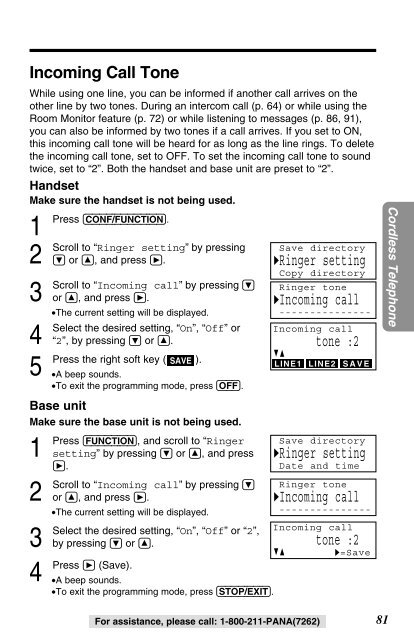Panasonic 2-Line 2.4GHz MultiTalk Expandable - Radio Shack
Panasonic 2-Line 2.4GHz MultiTalk Expandable - Radio Shack
Panasonic 2-Line 2.4GHz MultiTalk Expandable - Radio Shack
Create successful ePaper yourself
Turn your PDF publications into a flip-book with our unique Google optimized e-Paper software.
Incoming Call Tone<br />
While using one line, you can be informed if another call arrives on the<br />
other line by two tones. During an intercom call (p. 64) or while using the<br />
Room Monitor feature (p. 72) or while listening to messages (p. 86, 91),<br />
you can also be informed by two tones if a call arrives. If you set to ON,<br />
this incoming call tone will be heard for as long as the line rings. To delete<br />
the incoming call tone, set to OFF. To set the incoming call tone to sound<br />
twice, set to “2”. Both the handset and base unit are preset to “2”.<br />
Handset<br />
Make sure the handset is not being used.<br />
1<br />
Press (CONF/FUNCTION).<br />
2<br />
Scroll<br />
3<br />
Scroll<br />
4<br />
Select<br />
5<br />
Press<br />
to “Ringer setting” by pressing<br />
Ö or Ñ, and press á.<br />
to “Incoming call” by pressing Ö<br />
or Ñ, and press á.<br />
•The current setting will be displayed.<br />
the desired setting, “On”, “Off” or<br />
“2”, by pressing Ö or Ñ.<br />
the right soft key ( SAVE ).<br />
•A beep sounds.<br />
•To exit the programming mode, press (OFF).<br />
Base unit<br />
Make sure the base unit is not being used.<br />
1<br />
Press (FUNCTION), and scroll to “Ringer<br />
setting” by pressing Ö or Ñ, and press<br />
á.<br />
2<br />
Scroll<br />
3<br />
Select<br />
4<br />
Press<br />
to “Incoming call” by pressing Ö<br />
or Ñ, and press á.<br />
Save directory<br />
HRinger setting<br />
Copy directory<br />
Ringer tone<br />
HIncoming call<br />
---------------<br />
Incoming call<br />
Incomin<br />
tone :2<br />
GF<br />
LINE1<br />
LINE2<br />
SAVE<br />
Save directory<br />
HRinger setting<br />
Date and time<br />
Ringer tone<br />
HIncoming call<br />
---------------<br />
•The current setting will be displayed.<br />
the desired setting, “On”, “Off” or “2”, Incoming call<br />
Incomin<br />
by pressing Ö or Ñ.<br />
tone :2<br />
GF<br />
H=Save<br />
á (Save).<br />
•A beep sounds.<br />
•To exit the programming mode, press (STOP/EXIT).<br />
Cordless Telephone<br />
For assistance, please call: 1-800-211-PANA(7262)<br />
81