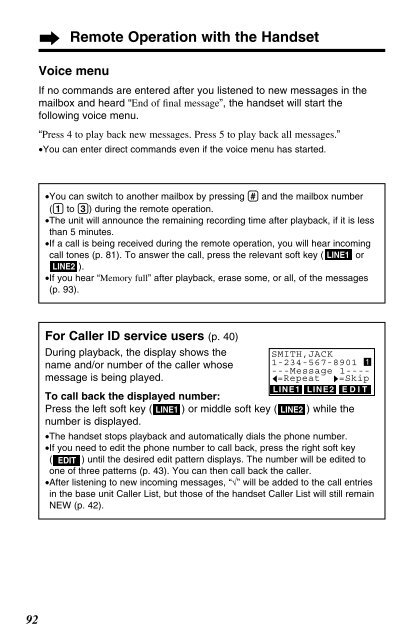Panasonic 2-Line 2.4GHz MultiTalk Expandable - Radio Shack
Panasonic 2-Line 2.4GHz MultiTalk Expandable - Radio Shack
Panasonic 2-Line 2.4GHz MultiTalk Expandable - Radio Shack
You also want an ePaper? Increase the reach of your titles
YUMPU automatically turns print PDFs into web optimized ePapers that Google loves.
Remote Operation with the Handset<br />
Voice menu<br />
If no commands are entered after you listened to new messages in the<br />
mailbox and heard “End of final message”, the handset will start the<br />
following voice menu.<br />
“Press 4 to play back new messages. Press 5 to play back all messages.”<br />
•You can enter direct commands even if the voice menu has started.<br />
•You can switch to another mailbox by pressing (#) and the mailbox number<br />
((1) to (3)) during the remote operation.<br />
•The unit will announce the remaining recording time after playback, if it is less<br />
than 5 minutes.<br />
•If a call is being received during the remote operation, you will hear incoming<br />
call tones (p. 81). To answer the call, press the relevant soft key ( LINE1 or<br />
LINE2 ).<br />
•If you hear “Memory full” after playback, erase some, or all, of the messages<br />
(p. 93).<br />
For Caller ID service users (p. 40)<br />
During playback, the display shows the<br />
name and/or number of the caller whose<br />
message is being played.<br />
I=Repeat<br />
To call back the displayed number:<br />
Press the left soft key ( LINE1 ) or middle soft key ( LINE2 ) while the<br />
number is displayed.<br />
SMITH,JACK<br />
1-234-567-8901 1<br />
---Message 1----<br />
H=Skip<br />
LINE1 LINE2 EDIT<br />
•The handset stops playback and automatically dials the phone number.<br />
•If you need to edit the phone number to call back, press the right soft key<br />
( EDIT ) until the desired edit pattern displays. The number will be edited to<br />
one of three patterns (p. 43). You can then call back the caller.<br />
•After listening to new incoming messages, “√” will be added to the call entries<br />
in the base unit Caller List, but those of the handset Caller List will still remain<br />
NEW (p. 42).<br />
92