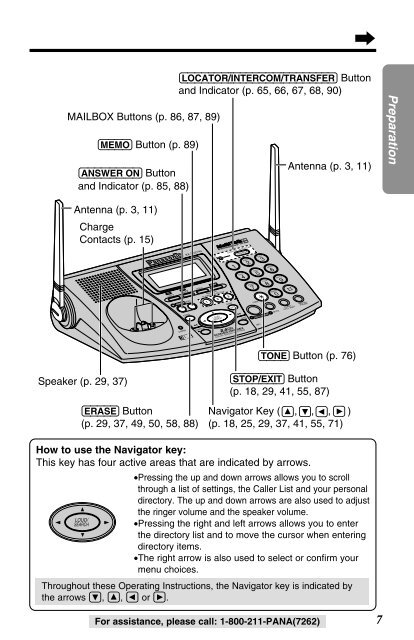Panasonic 2-Line 2.4GHz MultiTalk Expandable - Radio Shack
Panasonic 2-Line 2.4GHz MultiTalk Expandable - Radio Shack
Panasonic 2-Line 2.4GHz MultiTalk Expandable - Radio Shack
You also want an ePaper? Increase the reach of your titles
YUMPU automatically turns print PDFs into web optimized ePapers that Google loves.
MAILBOX Buttons (p. 86, 87, 89)<br />
(MEMO) Button (p. 89)<br />
(ANSWER!ON) Button<br />
and Indicator (p. 85, 88)<br />
(LOCATOR/INTERCOM/TRANSFER) Button<br />
and Indicator (p. 65, 66, 67, 68, 90)<br />
Antenna (p. 3, 11)<br />
Preparation<br />
Antenna (p. 3, 11)<br />
Charge<br />
Contacts (p. 15)<br />
LINE1<br />
LINE2<br />
CHARGE<br />
KX-TG2740<br />
MEMO<br />
HOLD<br />
CONF<br />
MAILBOX<br />
IN USE<br />
PLAYBACK / SLOW TALK<br />
1 2 3<br />
ERASE STOP<br />
LOUD/<br />
SEARCH<br />
LOCATOR / INTERCOM<br />
EXIT<br />
TRANSFER<br />
2<br />
FUNCTION EDIT<br />
DIGITAL SPREAD SPECTRUM<br />
1 3<br />
4 5 6<br />
9<br />
7 8<br />
TONE<br />
DIGITAL SP-PHONE<br />
MIC<br />
0<br />
MUTE<br />
FLASH /<br />
CALL WAIT<br />
REDIAL /<br />
PAUSE<br />
2<br />
(TONE) Button (p. 76)<br />
Speaker (p. 29, 37)<br />
(ERASE) Button<br />
(p. 29, 37, 49, 50, 58, 88)<br />
(STOP/EXIT) Button<br />
(p. 18, 29, 41, 55, 87)<br />
Navigator Key ( , , , )<br />
(p. 18, 25, 29, 37, 41, 55, 71)<br />
How to use the Navigator key:<br />
This key has four active areas that are indicated by arrows.<br />
LOUD/<br />
SEARCH<br />
•Pressing the up and down arrows allows you to scroll<br />
through a list of settings, the Caller List and your personal<br />
directory. The up and down arrows are also used to adjust<br />
the ringer volume and the speaker volume.<br />
•Pressing the right and left arrows allows you to enter<br />
the directory list and to move the cursor when entering<br />
directory items.<br />
•The right arrow is also used to select or confirm your<br />
menu choices.<br />
Throughout these Operating Instructions, the Navigator key is indicated by<br />
the arrows Ö, Ñ, Ü or á.<br />
For assistance, please call: 1-800-211-PANA(7262)<br />
7