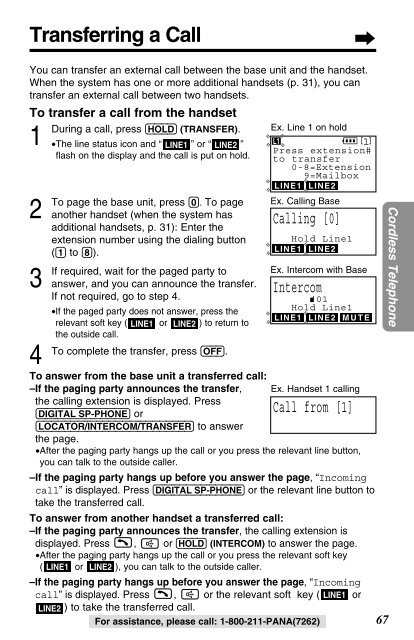Panasonic 2-Line 2.4GHz MultiTalk Expandable - Radio Shack
Panasonic 2-Line 2.4GHz MultiTalk Expandable - Radio Shack
Panasonic 2-Line 2.4GHz MultiTalk Expandable - Radio Shack
Create successful ePaper yourself
Turn your PDF publications into a flip-book with our unique Google optimized e-Paper software.
Transferring a Call<br />
You can transfer an external call between the base unit and the handset.<br />
When the system has one or more additional handsets (p. 31), you can<br />
transfer an external call between two handsets.<br />
To transfer a call from the handset<br />
a call, press (HOLD) (TRANSFER). Ex. <strong>Line</strong> 1 on hold<br />
1<br />
During<br />
2<br />
To<br />
3<br />
If<br />
•The line status icon and “ LINE1 ” or “ LINE2 ”<br />
flash on the display and the call is put on hold.<br />
page the base unit, press (0). To page<br />
another handset (when the system has<br />
additional handsets, p. 31): Enter the<br />
extension number using the dialing button<br />
((1) to (8)).<br />
required, wait for the paged party to<br />
answer, and you can announce the transfer.<br />
If not required, go to step 4.<br />
•If the paged party does not answer, press the<br />
relevant soft key ( LINE1 or LINE2 ) to return to<br />
the outside call.<br />
complete the transfer, press (OFF).<br />
4<br />
To<br />
To answer from the base unit a transferred call:<br />
–If the paging party announces the transfer,<br />
the calling extension is displayed. Press<br />
(DIGITAL!SP-PHONE) or<br />
(LOCATOR/INTERCOM/TRANSFER) to answer<br />
the page.<br />
L1 SP PRIVACY [1]<br />
Press extension#<br />
to transfer<br />
0-8=Extension<br />
9=Mailbox<br />
LINE1<br />
LINE2<br />
Ex. Calling Base<br />
Calling [0]<br />
Hold <strong>Line</strong>1<br />
LINE1 LINE2<br />
Ex. Intercom with Base<br />
Intercom<br />
01<br />
Hold <strong>Line</strong>1<br />
LINE1 LINE2 MUTE<br />
Ex. Handset 1 calling<br />
Call from [1]<br />
•After the paging party hangs up the call or you press the relevant line button,<br />
you can talk to the outside caller.<br />
–If the paging party hangs up before you answer the page, “Incoming<br />
call” is displayed. Press (DIGITAL!SP-PHONE) or the relevant line button to<br />
take the transferred call.<br />
To answer from another handset a transferred call:<br />
–If the paging party announces the transfer, the calling extension is<br />
displayed. Press , or (HOLD) (INTERCOM) to answer the page.<br />
•After the paging party hangs up the call or you press the relevant soft key<br />
( LINE1 or LINE2 ), you can talk to the outside caller.<br />
–If the paging party hangs up before you answer the page, “Incoming<br />
call” is displayed. Press , or the relevant soft key ( LINE1 or<br />
LINE2 ) to take the transferred call.<br />
For assistance, please call: 1-800-211-PANA(7262) 67<br />
Cordless Telephone