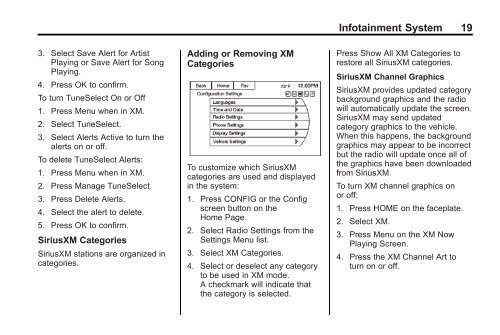2013 Buick Verano Infotainment System
2013 Buick Verano Infotainment System
2013 Buick Verano Infotainment System
Create successful ePaper yourself
Turn your PDF publications into a flip-book with our unique Google optimized e-Paper software.
<strong>Infotainment</strong> <strong>System</strong> 19<br />
3. Select Save Alert for Artist<br />
Playing or Save Alert for Song<br />
Playing.<br />
4. Press OK to confirm.<br />
To turn TuneSelect On or Off<br />
1. Press Menu when in XM.<br />
2. Select TuneSelect.<br />
3. Select Alerts Active to turn the<br />
alerts on or off.<br />
To delete TuneSelect Alerts:<br />
1. Press Menu when in XM.<br />
2. Press Manage TuneSelect.<br />
3. Press Delete Alerts.<br />
4. Select the alert to delete.<br />
5. Press OK to confirm.<br />
SiriusXM Categories<br />
SiriusXM stations are organized in<br />
categories.<br />
Adding or Removing XM<br />
Categories<br />
To customize which SiriusXM<br />
categories are used and displayed<br />
in the system:<br />
1. Press CONFIG or the Config<br />
screen button on the<br />
Home Page.<br />
2. Select Radio Settings from the<br />
Settings Menu list.<br />
3. Select XM Categories.<br />
4. Select or deselect any category<br />
to be used in XM mode.<br />
A checkmark will indicate that<br />
the category is selected.<br />
Press Show All XM Categories to<br />
restore all SiriusXM categories.<br />
SiriusXM Channel Graphics<br />
SiriusXM provides updated category<br />
background graphics and the radio<br />
will automatically update the screen.<br />
SiriusXM may send updated<br />
category graphics to the vehicle.<br />
When this happens, the background<br />
graphics may appear to be incorrect<br />
but the radio will update once all of<br />
the graphics have been downloaded<br />
from SiriusXM.<br />
To turn XM channel graphics on<br />
or off:<br />
1. Press HOME on the faceplate.<br />
2. Select XM.<br />
3. Press Menu on the XM Now<br />
Playing Screen.<br />
4. Press the XM Channel Art to<br />
turn on or off.