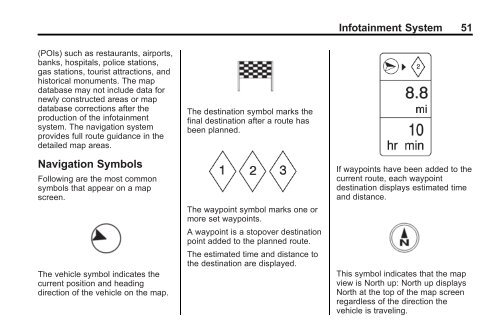2013 Buick Verano Infotainment System
2013 Buick Verano Infotainment System
2013 Buick Verano Infotainment System
Create successful ePaper yourself
Turn your PDF publications into a flip-book with our unique Google optimized e-Paper software.
<strong>Infotainment</strong> <strong>System</strong> 51<br />
(POIs) such as restaurants, airports,<br />
banks, hospitals, police stations,<br />
gas stations, tourist attractions, and<br />
historical monuments. The map<br />
database may not include data for<br />
newly constructed areas or map<br />
database corrections after the<br />
production of the infotainment<br />
system. The navigation system<br />
provides full route guidance in the<br />
detailed map areas.<br />
Navigation Symbols<br />
Following are the most common<br />
symbols that appear on a map<br />
screen.<br />
The vehicle symbol indicates the<br />
current position and heading<br />
direction of the vehicle on the map.<br />
The destination symbol marks the<br />
final destination after a route has<br />
been planned.<br />
The waypoint symbol marks one or<br />
more set waypoints.<br />
A waypoint is a stopover destination<br />
point added to the planned route.<br />
The estimated time and distance to<br />
the destination are displayed.<br />
If waypoints have been added to the<br />
current route, each waypoint<br />
destination displays estimated time<br />
and distance.<br />
This symbol indicates that the map<br />
view is North up: North up displays<br />
North at the top of the map screen<br />
regardless of the direction the<br />
vehicle is traveling.