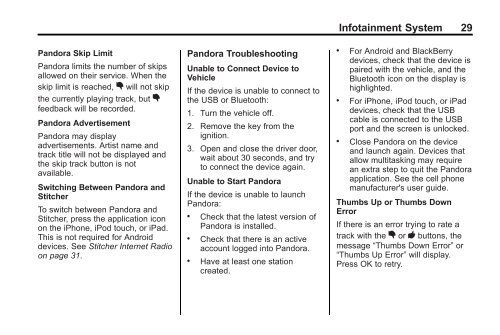2013 Buick Verano Infotainment System
2013 Buick Verano Infotainment System
2013 Buick Verano Infotainment System
Create successful ePaper yourself
Turn your PDF publications into a flip-book with our unique Google optimized e-Paper software.
Pandora Skip Limit<br />
Pandora limits the number of skips<br />
allowed on their service. When the<br />
skip limit is reached, , will not skip<br />
the currently playing track, but ,<br />
feedback will be recorded.<br />
Pandora Advertisement<br />
Pandora may display<br />
advertisements. Artist name and<br />
track title will not be displayed and<br />
the skip track button is not<br />
available.<br />
Switching Between Pandora and<br />
Stitcher<br />
To switch between Pandora and<br />
Stitcher, press the application icon<br />
on the iPhone, iPod touch, or iPad.<br />
This is not required for Android<br />
devices. See Stitcher Internet Radio<br />
on page 31.<br />
Pandora Troubleshooting<br />
Unable to Connect Device to<br />
Vehicle<br />
If the device is unable to connect to<br />
the USB or Bluetooth:<br />
1. Turn the vehicle off.<br />
2. Remove the key from the<br />
ignition.<br />
3. Open and close the driver door,<br />
wait about 30 seconds, and try<br />
to connect the device again.<br />
Unable to Start Pandora<br />
If the device is unable to launch<br />
Pandora:<br />
. Check that the latest version of<br />
Pandora is installed.<br />
.<br />
Check that there is an active<br />
account logged into Pandora.<br />
. Have at least one station<br />
created.<br />
<strong>Infotainment</strong> <strong>System</strong> 29<br />
. For Android and BlackBerry<br />
devices, check that the device is<br />
paired with the vehicle, and the<br />
Bluetooth icon on the display is<br />
highlighted.<br />
. For iPhone, iPod touch, or iPad<br />
devices, check that the USB<br />
cable is connected to the USB<br />
port and the screen is unlocked.<br />
. Close Pandora on the device<br />
and launch again. Devices that<br />
allow multitasking may require<br />
an extra step to quit the Pandora<br />
application. See the cell phone<br />
manufacturer's user guide.<br />
Thumbs Up or Thumbs Down<br />
Error<br />
If there is an error trying to rate a<br />
track with the , or - buttons, the<br />
message “Thumbs Down Error” or<br />
“Thumbs Up Error” will display.<br />
Press OK to retry.