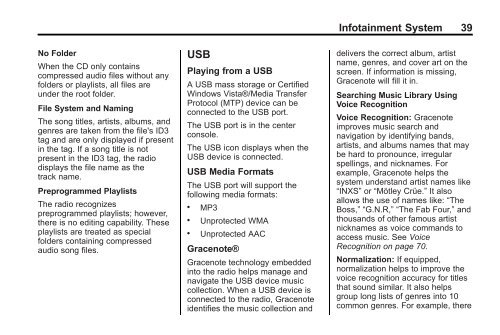2013 Buick Verano Infotainment System
2013 Buick Verano Infotainment System
2013 Buick Verano Infotainment System
Create successful ePaper yourself
Turn your PDF publications into a flip-book with our unique Google optimized e-Paper software.
<strong>Infotainment</strong> <strong>System</strong> 39<br />
No Folder<br />
When the CD only contains<br />
compressed audio files without any<br />
folders or playlists, all files are<br />
under the root folder.<br />
File <strong>System</strong> and Naming<br />
The song titles, artists, albums, and<br />
genres are taken from the file's ID3<br />
tag and are only displayed if present<br />
in the tag. If a song title is not<br />
present in the ID3 tag, the radio<br />
displays the file name as the<br />
track name.<br />
Preprogrammed Playlists<br />
The radio recognizes<br />
preprogrammed playlists; however,<br />
there is no editing capability. These<br />
playlists are treated as special<br />
folders containing compressed<br />
audio song files.<br />
USB<br />
Playing from a USB<br />
A USB mass storage or Certified<br />
Windows Vista®/Media Transfer<br />
Protocol (MTP) device can be<br />
connected to the USB port.<br />
The USB port is in the center<br />
console.<br />
The USB icon displays when the<br />
USB device is connected.<br />
USB Media Formats<br />
The USB port will support the<br />
following media formats:<br />
. MP3<br />
.<br />
Unprotected WMA<br />
. Unprotected AAC<br />
Gracenote®<br />
Gracenote technology embedded<br />
into the radio helps manage and<br />
navigate the USB device music<br />
collection. When a USB device is<br />
connected to the radio, Gracenote<br />
identifies the music collection and<br />
delivers the correct album, artist<br />
name, genres, and cover art on the<br />
screen. If information is missing,<br />
Gracenote will fill it in.<br />
Searching Music Library Using<br />
Voice Recognition<br />
Voice Recognition: Gracenote<br />
improves music search and<br />
navigation by identifying bands,<br />
artists, and albums names that may<br />
be hard to pronounce, irregular<br />
spellings, and nicknames. For<br />
example, Gracenote helps the<br />
system understand artist names like<br />
“INXS” or “Mötley Crüe.” It also<br />
allows the use of names like: “The<br />
Boss,” “G.N.R,” “The Fab Four,” and<br />
thousands of other famous artist<br />
nicknames as voice commands to<br />
access music. See Voice<br />
Recognition on page 70.<br />
Normalization: If equipped,<br />
normalization helps to improve the<br />
voice recognition accuracy for titles<br />
that sound similar. It also helps<br />
group long lists of genres into 10<br />
common genres. For example, there