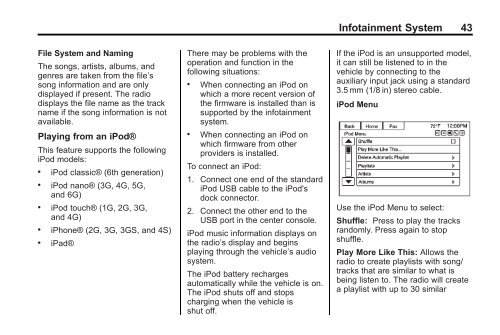2013 Buick Verano Infotainment System
2013 Buick Verano Infotainment System
2013 Buick Verano Infotainment System
Create successful ePaper yourself
Turn your PDF publications into a flip-book with our unique Google optimized e-Paper software.
<strong>Infotainment</strong> <strong>System</strong> 43<br />
File <strong>System</strong> and Naming<br />
The songs, artists, albums, and<br />
genres are taken from the file’s<br />
song information and are only<br />
displayed if present. The radio<br />
displays the file name as the track<br />
name if the song information is not<br />
available.<br />
Playing from an iPod®<br />
This feature supports the following<br />
iPod models:<br />
. iPod classic® (6th generation)<br />
.<br />
iPod nano® (3G, 4G, 5G,<br />
and 6G)<br />
. iPod touch® (1G, 2G, 3G,<br />
and 4G)<br />
. iPhone® (2G, 3G, 3GS, and 4S)<br />
. iPad®<br />
There may be problems with the<br />
operation and function in the<br />
following situations:<br />
. When connecting an iPod on<br />
which a more recent version of<br />
the firmware is installed than is<br />
supported by the infotainment<br />
system.<br />
. When connecting an iPod on<br />
which firmware from other<br />
providers is installed.<br />
To connect an iPod:<br />
1. Connect one end of the standard<br />
iPod USB cable to the iPod's<br />
dock connector.<br />
2. Connect the other end to the<br />
USB port in the center console.<br />
iPod music information displays on<br />
the radio’s display and begins<br />
playing through the vehicle’s audio<br />
system.<br />
The iPod battery recharges<br />
automatically while the vehicle is on.<br />
The iPod shuts off and stops<br />
charging when the vehicle is<br />
shut off.<br />
If the iPod is an unsupported model,<br />
it can still be listened to in the<br />
vehicle by connecting to the<br />
auxiliary input jack using a standard<br />
3.5 mm (1/8 in) stereo cable.<br />
iPod Menu<br />
Use the iPod Menu to select:<br />
Shuffle: Press to play the tracks<br />
randomly. Press again to stop<br />
shuffle.<br />
Play More Like This: Allows the<br />
radio to create playlists with song/<br />
tracks that are similar to what is<br />
being listen to. The radio will create<br />
a playlist with up to 30 similar