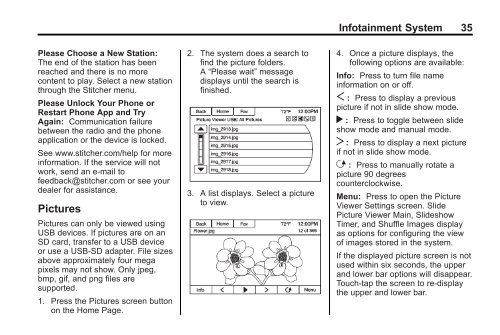2013 Buick Verano Infotainment System
2013 Buick Verano Infotainment System
2013 Buick Verano Infotainment System
Create successful ePaper yourself
Turn your PDF publications into a flip-book with our unique Google optimized e-Paper software.
<strong>Infotainment</strong> <strong>System</strong> 35<br />
Please Choose a New Station:<br />
The end of the station has been<br />
reached and there is no more<br />
content to play. Select a new station<br />
through the Stitcher menu.<br />
Please Unlock Your Phone or<br />
Restart Phone App and Try<br />
Again: Communication failure<br />
between the radio and the phone<br />
application or the device is locked.<br />
See www.stitcher.com/help for more<br />
information. If the service will not<br />
work, send an e-mail to<br />
feedback@stitcher.com or see your<br />
dealer for assistance.<br />
Pictures<br />
Pictures can only be viewed using<br />
USB devices. If pictures are on an<br />
SD card, transfer to a USB device<br />
or use a USB-SD adapter. File sizes<br />
above approximately four mega<br />
pixels may not show. Only jpeg,<br />
bmp, gif, and png files are<br />
supported.<br />
1. Press the Pictures screen button<br />
on the Home Page.<br />
2. The system does a search to<br />
find the picture folders.<br />
A “Please wait” message<br />
displays until the search is<br />
finished.<br />
3. A list displays. Select a picture<br />
to view.<br />
4. Once a picture displays, the<br />
following options are available:<br />
Info: Press to turn file name<br />
information on or off.<br />
S : Press to display a previous<br />
picture if not in slide show mode.<br />
r : Press to toggle between slide<br />
show mode and manual mode.<br />
T : Press to display a next picture<br />
if not in slide show mode.<br />
E : Press to manually rotate a<br />
picture 90 degrees<br />
counterclockwise.<br />
Menu: Press to open the Picture<br />
Viewer Settings screen. Slide<br />
Picture Viewer Main, Slideshow<br />
Timer, and Shuffle Images display<br />
as options for configuring the view<br />
of images stored in the system.<br />
If the displayed picture screen is not<br />
used within six seconds, the upper<br />
and lower bar options will disappear.<br />
Touch-tap the screen to re-display<br />
the upper and lower bar.