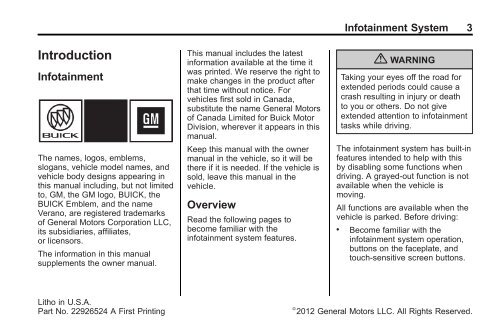2013 Buick Verano Infotainment System
2013 Buick Verano Infotainment System
2013 Buick Verano Infotainment System
Create successful ePaper yourself
Turn your PDF publications into a flip-book with our unique Google optimized e-Paper software.
Introduction<br />
<strong>Infotainment</strong><br />
The names, logos, emblems,<br />
slogans, vehicle model names, and<br />
vehicle body designs appearing in<br />
this manual including, but not limited<br />
to, GM, the GM logo, BUICK, the<br />
BUICK Emblem, and the name<br />
<strong>Verano</strong>, are registered trademarks<br />
of General Motors Corporation LLC,<br />
its subsidiaries, affiliates,<br />
or licensors.<br />
The information in this manual<br />
supplements the owner manual.<br />
This manual includes the latest<br />
information available at the time it<br />
was printed. We reserve the right to<br />
make changes in the product after<br />
that time without notice. For<br />
vehicles first sold in Canada,<br />
substitute the name General Motors<br />
of Canada Limited for <strong>Buick</strong> Motor<br />
Division, wherever it appears in this<br />
manual.<br />
Keep this manual with the owner<br />
manual in the vehicle, so it will be<br />
there if it is needed. If the vehicle is<br />
sold, leave this manual in the<br />
vehicle.<br />
Overview<br />
Read the following pages to<br />
become familiar with the<br />
infotainment system features.<br />
<strong>Infotainment</strong> <strong>System</strong> 3<br />
{ WARNING<br />
Taking your eyes off the road for<br />
extended periods could cause a<br />
crash resulting in injury or death<br />
to you or others. Do not give<br />
extended attention to infotainment<br />
tasks while driving.<br />
The infotainment system has built-in<br />
features intended to help with this<br />
by disabling some functions when<br />
driving. A grayed-out function is not<br />
available when the vehicle is<br />
moving.<br />
All functions are available when the<br />
vehicle is parked. Before driving:<br />
. Become familiar with the<br />
infotainment system operation,<br />
buttons on the faceplate, and<br />
touch-sensitive screen buttons.<br />
Litho in U.S.A.<br />
Part No. 22926524 A First Printing<br />
©<br />
2012 General Motors LLC. All Rights Reserved.