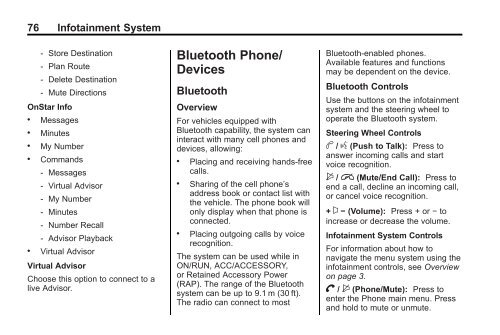2013 Buick Verano Infotainment System
2013 Buick Verano Infotainment System
2013 Buick Verano Infotainment System
Create successful ePaper yourself
Turn your PDF publications into a flip-book with our unique Google optimized e-Paper software.
76 <strong>Infotainment</strong> <strong>System</strong><br />
‐ Store Destination<br />
‐ Plan Route<br />
‐ Delete Destination<br />
‐ Mute Directions<br />
OnStar Info<br />
.<br />
Messages<br />
. Minutes<br />
. My Number<br />
. Commands<br />
‐ Messages<br />
‐ Virtual Advisor<br />
‐ My Number<br />
‐ Minutes<br />
‐ Number Recall<br />
‐ Advisor Playback<br />
. Virtual Advisor<br />
Virtual Advisor<br />
Choose this option to connect to a<br />
live Advisor.<br />
Bluetooth Phone/<br />
Devices<br />
Bluetooth<br />
Overview<br />
For vehicles equipped with<br />
Bluetooth capability, the system can<br />
interact with many cell phones and<br />
devices, allowing:<br />
. Placing and receiving hands-free<br />
calls.<br />
. Sharing of the cell phone’s<br />
address book or contact list with<br />
the vehicle. The phone book will<br />
only display when that phone is<br />
connected.<br />
. Placing outgoing calls by voice<br />
recognition.<br />
The system can be used while in<br />
ON/RUN, ACC/ACCESSORY,<br />
or Retained Accessory Power<br />
(RAP). The range of the Bluetooth<br />
system can be up to 9.1 m (30 ft).<br />
The radio can connect to most<br />
Bluetooth-enabled phones.<br />
Available features and functions<br />
may be dependent on the device.<br />
Bluetooth Controls<br />
Use the buttons on the infotainment<br />
system and the steering wheel to<br />
operate the Bluetooth system.<br />
Steering Wheel Controls<br />
b / g (Push to Talk): Press to<br />
answer incoming calls and start<br />
voice recognition.<br />
$ / i (Mute/End Call): Press to<br />
end a call, decline an incoming call,<br />
or cancel voice recognition.<br />
+ x − (Volume): Press + or − to<br />
increase or decrease the volume.<br />
<strong>Infotainment</strong> <strong>System</strong> Controls<br />
For information about how to<br />
navigate the menu system using the<br />
infotainment controls, see Overview<br />
on page 3.<br />
V / $ (Phone/Mute): Press to<br />
enter the Phone main menu. Press<br />
and hold to mute or unmute.