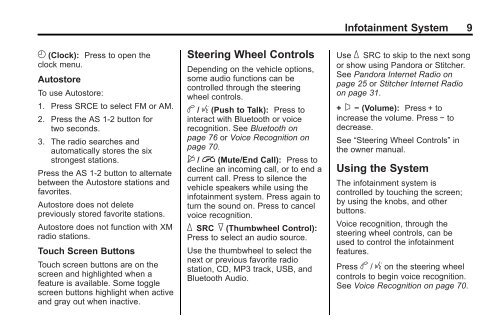2013 Buick Verano Infotainment System
2013 Buick Verano Infotainment System
2013 Buick Verano Infotainment System
Create successful ePaper yourself
Turn your PDF publications into a flip-book with our unique Google optimized e-Paper software.
<strong>Infotainment</strong> <strong>System</strong> 9<br />
H (Clock): Press to open the<br />
clock menu.<br />
Autostore<br />
To use Autostore:<br />
1. Press SRCE to select FM or AM.<br />
2. Press the AS 1-2 button for<br />
two seconds.<br />
3. The radio searches and<br />
automatically stores the six<br />
strongest stations.<br />
Press the AS 1-2 button to alternate<br />
between the Autostore stations and<br />
favorites.<br />
Autostore does not delete<br />
previously stored favorite stations.<br />
Autostore does not function with XM<br />
radio stations.<br />
Touch Screen Buttons<br />
Touch screen buttons are on the<br />
screen and highlighted when a<br />
feature is available. Some toggle<br />
screen buttons highlight when active<br />
and gray out when inactive.<br />
Steering Wheel Controls<br />
Depending on the vehicle options,<br />
some audio functions can be<br />
controlled through the steering<br />
wheel controls.<br />
b / g (Push to Talk): Press to<br />
interact with Bluetooth or voice<br />
recognition. See Bluetooth on<br />
page 76 or Voice Recognition on<br />
page 70.<br />
$ / i (Mute/End Call): Press to<br />
decline an incoming call, or to end a<br />
current call. Press to silence the<br />
vehicle speakers while using the<br />
infotainment system. Press again to<br />
turn the sound on. Press to cancel<br />
voice recognition.<br />
_ SRC ^ (Thumbwheel Control):<br />
Press to select an audio source.<br />
Use the thumbwheel to select the<br />
next or previous favorite radio<br />
station, CD, MP3 track, USB, and<br />
Bluetooth Audio.<br />
Use _ SRC to skip to the next song<br />
or show using Pandora or Stitcher.<br />
See Pandora Internet Radio on<br />
page 25 or Stitcher Internet Radio<br />
on page 31.<br />
+ x − (Volume): Press + to<br />
increase the volume. Press − to<br />
decrease.<br />
See “Steering Wheel Controls” in<br />
the owner manual.<br />
Using the <strong>System</strong><br />
The infotainment system is<br />
controlled by touching the screen;<br />
by using the knobs, and other<br />
buttons.<br />
Voice recognition, through the<br />
steering wheel controls, can be<br />
used to control the infotainment<br />
features.<br />
Press b / g on the steering wheel<br />
controls to begin voice recognition.<br />
See Voice Recognition on page 70.