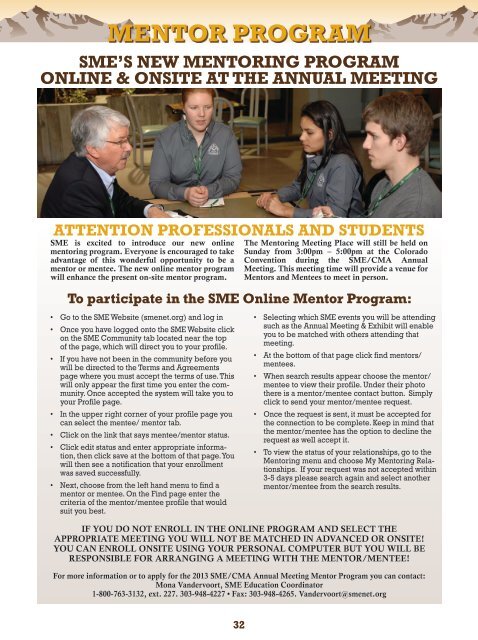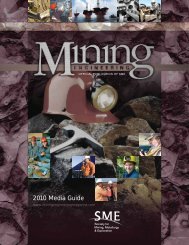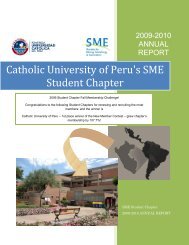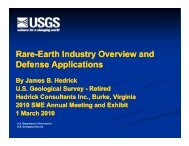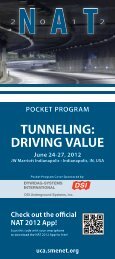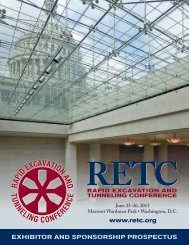Annual Meeting Preliminary Program - Full Brochure (PDF) - SME
Annual Meeting Preliminary Program - Full Brochure (PDF) - SME
Annual Meeting Preliminary Program - Full Brochure (PDF) - SME
Create successful ePaper yourself
Turn your PDF publications into a flip-book with our unique Google optimized e-Paper software.
MENTOR PROGRAM<br />
<strong>SME</strong>’S NEW MENTORING PROGRAM<br />
ONLINE & ONSITE AT THE ANNUAL MEETING<br />
ATTENTION PROFESSIONALS AND STUDENTS<br />
<strong>SME</strong> is excited to introduce our new online<br />
mentoring program. Everyone is encouraged to take<br />
advantage of this wonderful opportunity to be a<br />
mentor or mentee. The new online mentor program<br />
will enhance the present on-site mentor program.<br />
The Mentoring <strong>Meeting</strong> Place will still be held on<br />
Sunday from 3:00pm – 5:00pm at the Colorado<br />
Convention during the <strong>SME</strong>/CMA <strong>Annual</strong><br />
<strong>Meeting</strong>. This meeting time will provide a venue for<br />
Mentors and Mentees to meet in person.<br />
To participate in the <strong>SME</strong> Online Mentor <strong>Program</strong>:<br />
• Go to the <strong>SME</strong> Website (smenet.org) and log in<br />
• Once you have logged onto the <strong>SME</strong> Website click<br />
on the <strong>SME</strong> Community tab located near the top<br />
of the page, which will direct you to your profile.<br />
• If you have not been in the community before you<br />
will be directed to the Terms and Agreements<br />
page where you must accept the terms of use. This<br />
will only appear the first time you enter the community.<br />
Once accepted the system will take you to<br />
your Profile page.<br />
• In the upper right corner of your profile page you<br />
can select the mentee/ mentor tab.<br />
• Click on the link that says mentee/mentor status.<br />
• Click edit status and enter appropriate information,<br />
then click save at the bottom of that page. You<br />
will then see a notification that your enrollment<br />
was saved successfully.<br />
• Next, choose from the left hand menu to find a<br />
mentor or mentee. On the Find page enter the<br />
criteria of the mentor/mentee profile that would<br />
suit you best.<br />
• Selecting which <strong>SME</strong> events you will be attending<br />
such as the <strong>Annual</strong> <strong>Meeting</strong> & Exhibit will enable<br />
you to be matched with others attending that<br />
meeting.<br />
• At the bottom of that page click find mentors/<br />
mentees.<br />
• When search results appear choose the mentor/<br />
mentee to view their profile. Under their photo<br />
there is a mentor/mentee contact button. Simply<br />
click to send your mentor/mentee request.<br />
• Once the request is sent, it must be accepted for<br />
the connection to be complete. Keep in mind that<br />
the mentor/mentee has the option to decline the<br />
request as well accept it.<br />
• To view the status of your relationships, go to the<br />
Mentoring menu and choose My Mentoring Relationships.<br />
If your request was not accepted within<br />
3-5 days please search again and select another<br />
mentor/mentee from the search results.<br />
IF YOU DO NOT ENROLL IN THE ONLINE PROGRAM AND SELECT THE<br />
APPROPRIATE MEETING YOU WILL NOT BE MATCHED IN ADVANCED OR ONSITE!<br />
YOU CAN ENROLL ONSITE USING YOUR PERSONAL COMPUTER BUT YOU WILL BE<br />
RESPONSIBLE FOR ARRANGING A MEETING WITH THE MENTOR/MENTEE!<br />
For more information or to apply for the 2013 <strong>SME</strong>/CMA <strong>Annual</strong> <strong>Meeting</strong> Mentor <strong>Program</strong> you can contact:<br />
Mona Vandervoort, <strong>SME</strong> Education Coordinator<br />
1-800-763-3132, ext. 227. 303-948-4227 • Fax: 303-948-4265. Vandervoort@smenet.org<br />
32