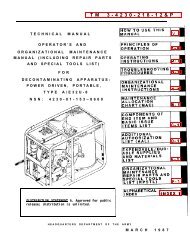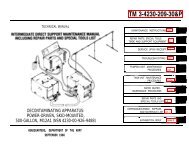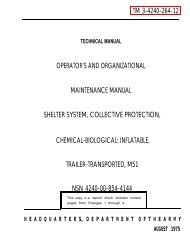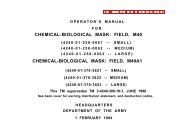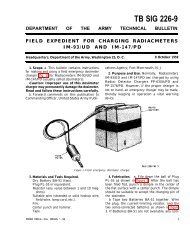TM 3-4240-334-20&P
TM 3-4240-334-20&P
TM 3-4240-334-20&P
Create successful ePaper yourself
Turn your PDF publications into a flip-book with our unique Google optimized e-Paper software.
<strong>TM</strong> 3-<strong>4240</strong>-<strong>334</strong>-20&P<br />
2-13. MASK ASSEMBLY ADJUS<strong>TM</strong>ENT, INSPECTION, AND REPAIR (CONT).<br />
f. Outlet Valve Cover Replacement.<br />
INITIAL SETUP<br />
Tools<br />
Materials/Parts<br />
Tool Kit, Electronic Equipment TK Headed Grooved Pin 1 ea. PN 5-1-1370<br />
105G (Item 1, App B, Sect. Ill)<br />
Retaining Ring 1 ea. PN MS16633-4006<br />
REMOVAL<br />
CAUTION<br />
When performing maintenance on the facepiece assembly, do not scratch the<br />
plastic lenses.<br />
Keep work area clean. Dirt in or on items could prevent airtight integrity.<br />
1. Remove voicemitter (1) as described in para 2-13f, Voicemitter Replacement.<br />
2. Pull retaining ring (2) off valve cover pin (3) and discard retaining ring.<br />
3. Remove valve cover pin (3) and retain.<br />
4. Remove old valve cover (4).<br />
INSTALLATION<br />
1.<br />
2.<br />
3.<br />
4.<br />
5.<br />
6.<br />
Snap new outlet valve cover (4) into position on outlet valve assembly.<br />
Insert pin (3) into place.<br />
Snap new retaining ring (2) onto pin (3).<br />
NOTE<br />
Ensure the four pins on voicemitter face away from facepiece assembly.<br />
Install voicemitter (1) as described in para 2-13f, Voicemitter Replacement.<br />
Make sure voicemitter side of cover is facing away from facepiece.<br />
Make sure outlet valve cover opens and closes freely, voicemitter functions properly, and outlet valve<br />
assembly flow control moves freely.<br />
2-54