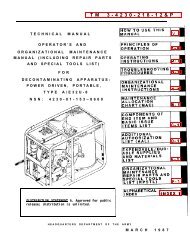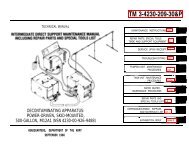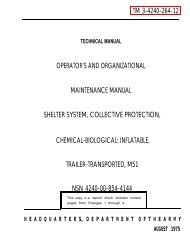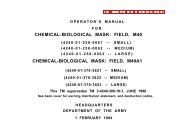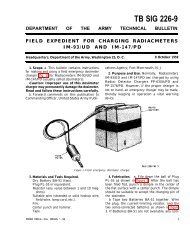TM 3-4240-334-20&P
TM 3-4240-334-20&P
TM 3-4240-334-20&P
Create successful ePaper yourself
Turn your PDF publications into a flip-book with our unique Google optimized e-Paper software.
<strong>TM</strong> 3-<strong>4240</strong>-<strong>334</strong>-20&P<br />
h. Dynamic Microphone and Microphone Adapter Replacement (Type II Mask).<br />
INITIAL SETUP<br />
Tools<br />
Tool Kit, Electronic Equipment TK<br />
105G (Item 1, App B, Sect. III)<br />
Equipment Condition<br />
Suspension harness over front of facepiece assembly<br />
REMOVAL<br />
CAUTION<br />
When performing maintenance on the facepiece assembly, do not scratch the<br />
plastic lenses.<br />
Keep work area clean. Dirt in or on items could prevent airtight integrity.<br />
1. Push in tangs (1) on side of microphone adapter (2) to release from facepiece assembly attachment (3)<br />
and remove microphone adapter.<br />
2. Loosen but not remove two screws (4) attaching microphone (5) to adapter (2), and separate microphone<br />
from adapter.<br />
3. Remove pin protector (6).<br />
NOTE<br />
Save pin protector (6). It will be reinstalled later.<br />
2-57