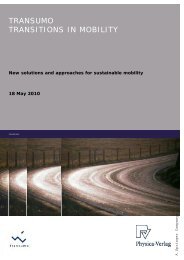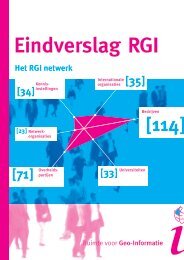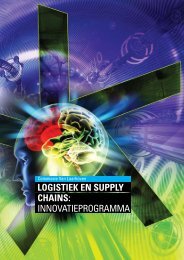Casestudie Breakdown prediction Contell PILOT - Transumo
Casestudie Breakdown prediction Contell PILOT - Transumo
Casestudie Breakdown prediction Contell PILOT - Transumo
You also want an ePaper? Increase the reach of your titles
YUMPU automatically turns print PDFs into web optimized ePapers that Google loves.
a converter that is also available for XiltriX. Of course, a substation connected like<br />
this needs an own power supply because the network does not provide energy.<br />
The second additional possibility is the usage of a wireless LAN. Similar to the just<br />
introduced approach, the substation is equipped with an own power supply. The only<br />
difference is the way of sending the data to the web server. Instead of using a<br />
converter to use the local area network, an additional wireless LAN is installed. This<br />
method saves a lot of wiring, but it is less reliable than a cable connection, due to<br />
existing radio interferences within hospitals. [Weerdesteyn06]<br />
3.2 XiltriX’s Basic Functionality<br />
The last section focused on the general idea and the technical basis of XiltriX. This<br />
section will now introduce XiltriX’s basic functionality. This means, that these features<br />
are mandatory for a sensor based monitoring system and nothing unique. Section 3.3<br />
will introduce special features that were implemented to solve current limitations of<br />
the current monitoring approach.<br />
Figure 3-1 pictures the flow of information. A person in charge is notified in case of<br />
exceeding the predefined temperature limits. Beside that, information can be<br />
obtained from two additional sources as indicated by the dashed arrows:<br />
1. A display that shows current data<br />
2. The database that contains the historical temperature data<br />
XiltriX offers both possibilities. Figure 3-3 pictures the main screen of XiltriX. It gives<br />
an aggregate overview of current data of all monitored devices and can be accessed<br />
on every computer within the network. Most important is the white table in the middle<br />
of the screen because it contains machine based data. Depending on the system’s<br />
configuration this table shows current data from machines of one or more<br />
departments. The first column represents the status of an optional connected door<br />
sensor. Empty rows indicate a missing of this sensor.<br />
Furthermore, a unique identification number and a description are assigned to every<br />
monitored device, which is displayed in the second and the fourth column. The third<br />
column indicates the activation of the high resolution mode by showing an asterisk.<br />
23