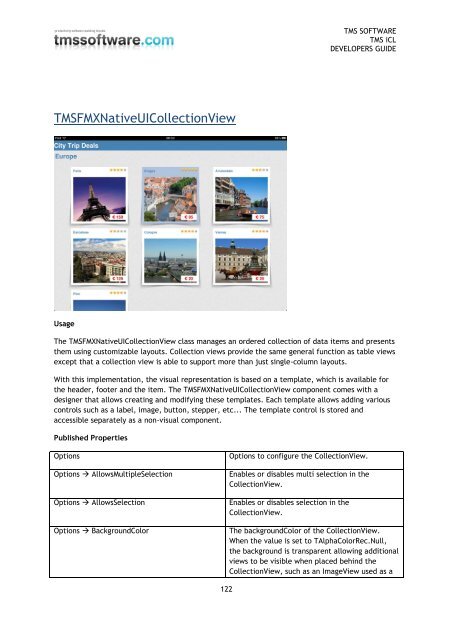TMS iCL DEVELOPERS GUIDE - TMS Software
TMS iCL DEVELOPERS GUIDE - TMS Software
TMS iCL DEVELOPERS GUIDE - TMS Software
You also want an ePaper? Increase the reach of your titles
YUMPU automatically turns print PDFs into web optimized ePapers that Google loves.
<strong>TMS</strong> SOFTWARE<br />
<strong>TMS</strong> <strong>iCL</strong><br />
<strong>DEVELOPERS</strong> <strong>GUIDE</strong><br />
<strong>TMS</strong>FMXNativeUICollectionView<br />
Usage<br />
The <strong>TMS</strong>FMXNativeUICollectionView class manages an ordered collection of data items and presents<br />
them using customizable layouts. Collection views provide the same general function as table views<br />
except that a collection view is able to support more than just single-column layouts.<br />
With this implementation, the visual representation is based on a template, which is available for<br />
the header, footer and the item. The <strong>TMS</strong>FMXNativeUICollectionView component comes with a<br />
designer that allows creating and modifying these templates. Each template allows adding various<br />
controls such as a label, image, button, stepper, etc... The template control is stored and<br />
accessible separately as a non-visual component.<br />
Published Properties<br />
Options<br />
Options AllowsMultipleSelection<br />
Options AllowsSelection<br />
Options BackgroundColor<br />
Options to configure the CollectionView.<br />
Enables or disables multi selection in the<br />
CollectionView.<br />
Enables or disables selection in the<br />
CollectionView.<br />
The backgroundColor of the CollectionView.<br />
When the value is set to TAlphaColorRec.Null,<br />
the background is transparent allowing additional<br />
views to be visible when placed behind the<br />
CollectionView, such as an ImageView used as a<br />
122