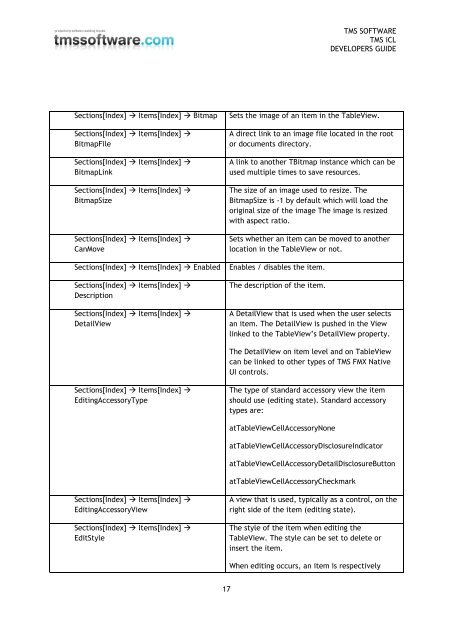TMS iCL DEVELOPERS GUIDE - TMS Software
TMS iCL DEVELOPERS GUIDE - TMS Software
TMS iCL DEVELOPERS GUIDE - TMS Software
You also want an ePaper? Increase the reach of your titles
YUMPU automatically turns print PDFs into web optimized ePapers that Google loves.
<strong>TMS</strong> SOFTWARE<br />
<strong>TMS</strong> <strong>iCL</strong><br />
<strong>DEVELOPERS</strong> <strong>GUIDE</strong><br />
Sections[Index] Items[Index] Bitmap<br />
Sections[Index] Items[Index] <br />
BitmapFile<br />
Sections[Index] Items[Index] <br />
BitmapLink<br />
Sections[Index] Items[Index] <br />
BitmapSize<br />
Sections[Index] Items[Index] <br />
CanMove<br />
Sections[Index] Items[Index] Enabled<br />
Sections[Index] Items[Index] <br />
Description<br />
Sections[Index] Items[Index] <br />
DetailView<br />
Sets the image of an item in the TableView.<br />
A direct link to an image file located in the root<br />
or documents directory.<br />
A link to another TBitmap instance which can be<br />
used multiple times to save resources.<br />
The size of an image used to resize. The<br />
BitmapSize is -1 by default which will load the<br />
original size of the image The image is resized<br />
with aspect ratio.<br />
Sets whether an item can be moved to another<br />
location in the TableView or not.<br />
Enables / disables the item.<br />
The description of the item.<br />
A DetailView that is used when the user selects<br />
an item. The DetailView is pushed in the View<br />
linked to the TableView’s DetailView property.<br />
The DetailView on item level and on TableView<br />
can be linked to other types of <strong>TMS</strong> FMX Native<br />
UI controls.<br />
Sections[Index] Items[Index] <br />
EditingAccessoryType<br />
The type of standard accessory view the item<br />
should use (editing state). Standard accessory<br />
types are:<br />
atTableViewCellAccessoryNone<br />
atTableViewCellAccessoryDisclosureIndicator<br />
atTableViewCellAccessoryDetailDisclosureButton<br />
atTableViewCellAccessoryCheckmark<br />
Sections[Index] Items[Index] <br />
EditingAccessoryView<br />
Sections[Index] Items[Index] <br />
EditStyle<br />
A view that is used, typically as a control, on the<br />
right side of the item (editing state).<br />
The style of the item when editing the<br />
TableView. The style can be set to delete or<br />
insert the item.<br />
When editing occurs, an item is respectively<br />
17