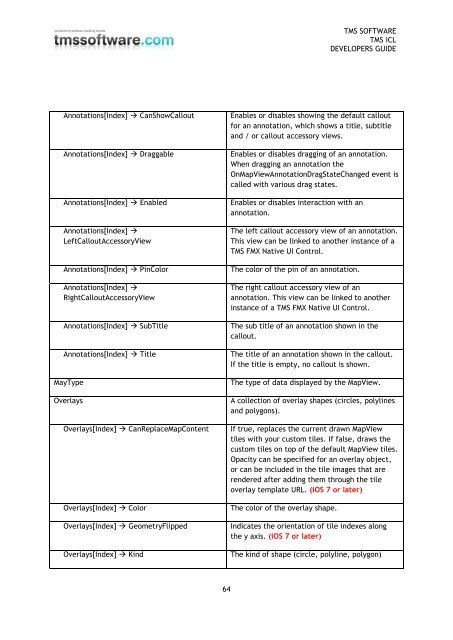TMS iCL DEVELOPERS GUIDE - TMS Software
TMS iCL DEVELOPERS GUIDE - TMS Software
TMS iCL DEVELOPERS GUIDE - TMS Software
You also want an ePaper? Increase the reach of your titles
YUMPU automatically turns print PDFs into web optimized ePapers that Google loves.
<strong>TMS</strong> SOFTWARE<br />
<strong>TMS</strong> <strong>iCL</strong><br />
<strong>DEVELOPERS</strong> <strong>GUIDE</strong><br />
Annotations[Index] CanShowCallout<br />
Annotations[Index] Draggable<br />
Annotations[Index] Enabled<br />
Annotations[Index] <br />
LeftCalloutAccessoryView<br />
Annotations[Index] PinColor<br />
Annotations[Index] <br />
RightCalloutAccessoryView<br />
Annotations[Index] SubTitle<br />
Annotations[Index] Title<br />
MayType<br />
Overlays<br />
Overlays[Index] CanReplaceMapContent<br />
Overlays[Index] Color<br />
Overlays[Index] GeometryFlipped<br />
Overlays[Index] Kind<br />
Enables or disables showing the default callout<br />
for an annotation, which shows a title, subtitle<br />
and / or callout accessory views.<br />
Enables or disables dragging of an annotation.<br />
When dragging an annotation the<br />
OnMapViewAnnotationDragStateChanged event is<br />
called with various drag states.<br />
Enables or disables interaction with an<br />
annotation.<br />
The left callout accessory view of an annotation.<br />
This view can be linked to another instance of a<br />
<strong>TMS</strong> FMX Native UI Control.<br />
The color of the pin of an annotation.<br />
The right callout accessory view of an<br />
annotation. This view can be linked to another<br />
instance of a <strong>TMS</strong> FMX Native UI Control.<br />
The sub title of an annotation shown in the<br />
callout.<br />
The title of an annotation shown in the callout.<br />
If the title is empty, no callout is shown.<br />
The type of data displayed by the MapView.<br />
A collection of overlay shapes (circles, polylines<br />
and polygons).<br />
If true, replaces the current drawn MapView<br />
tiles with your custom tiles. If false, draws the<br />
custom tiles on top of the default MapView tiles.<br />
Opacity can be specified for an overlay object,<br />
or can be included in the tile images that are<br />
rendered after adding them through the tile<br />
overlay template URL. (iOS 7 or later)<br />
The color of the overlay shape.<br />
Indicates the orientation of tile indexes along<br />
the y axis. (iOS 7 or later)<br />
The kind of shape (circle, polyline, polygon)<br />
64