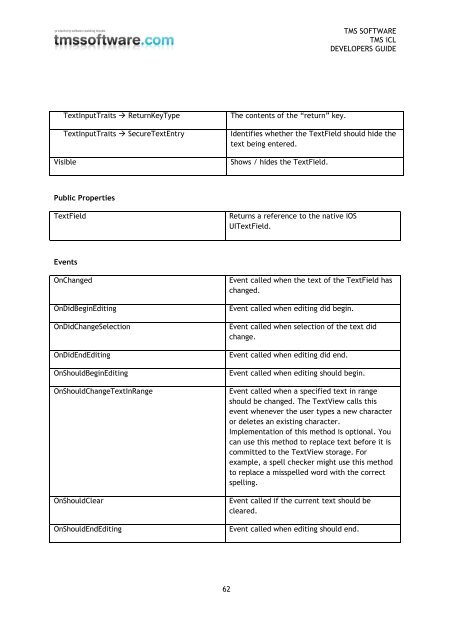TMS iCL DEVELOPERS GUIDE - TMS Software
TMS iCL DEVELOPERS GUIDE - TMS Software
TMS iCL DEVELOPERS GUIDE - TMS Software
Create successful ePaper yourself
Turn your PDF publications into a flip-book with our unique Google optimized e-Paper software.
<strong>TMS</strong> SOFTWARE<br />
<strong>TMS</strong> <strong>iCL</strong><br />
<strong>DEVELOPERS</strong> <strong>GUIDE</strong><br />
TextInputTraits ReturnKeyType<br />
TextInputTraits SecureTextEntry<br />
Visible<br />
The contents of the “return” key.<br />
Identifies whether the TextField should hide the<br />
text being entered.<br />
Shows / hides the TextField.<br />
Public Properties<br />
TextField<br />
Returns a reference to the native iOS<br />
UITextField.<br />
Events<br />
OnChanged<br />
OnDidBeginEditing<br />
OnDidChangeSelection<br />
OnDidEndEditing<br />
OnShouldBeginEditing<br />
OnShouldChangeTextInRange<br />
OnShouldClear<br />
OnShouldEndEditing<br />
Event called when the text of the TextField has<br />
changed.<br />
Event called when editing did begin.<br />
Event called when selection of the text did<br />
change.<br />
Event called when editing did end.<br />
Event called when editing should begin.<br />
Event called when a specified text in range<br />
should be changed. The TextView calls this<br />
event whenever the user types a new character<br />
or deletes an existing character.<br />
Implementation of this method is optional. You<br />
can use this method to replace text before it is<br />
committed to the TextView storage. For<br />
example, a spell checker might use this method<br />
to replace a misspelled word with the correct<br />
spelling.<br />
Event called if the current text should be<br />
cleared.<br />
Event called when editing should end.<br />
62