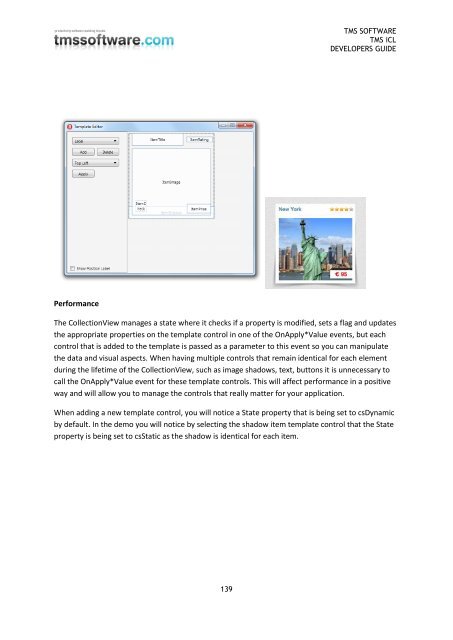TMS iCL DEVELOPERS GUIDE - TMS Software
TMS iCL DEVELOPERS GUIDE - TMS Software
TMS iCL DEVELOPERS GUIDE - TMS Software
You also want an ePaper? Increase the reach of your titles
YUMPU automatically turns print PDFs into web optimized ePapers that Google loves.
<strong>TMS</strong> SOFTWARE<br />
<strong>TMS</strong> <strong>iCL</strong><br />
<strong>DEVELOPERS</strong> <strong>GUIDE</strong><br />
Performance<br />
The CollectionView manages a state where it checks if a property is modified, sets a flag and updates<br />
the appropriate properties on the template control in one of the OnApply*Value events, but each<br />
control that is added to the template is passed as a parameter to this event so you can manipulate<br />
the data and visual aspects. When having multiple controls that remain identical for each element<br />
during the lifetime of the CollectionView, such as image shadows, text, buttons it is unnecessary to<br />
call the OnApply*Value event for these template controls. This will affect performance in a positive<br />
way and will allow you to manage the controls that really matter for your application.<br />
When adding a new template control, you will notice a State property that is being set to csDynamic<br />
by default. In the demo you will notice by selecting the shadow item template control that the State<br />
property is being set to csStatic as the shadow is identical for each item.<br />
139