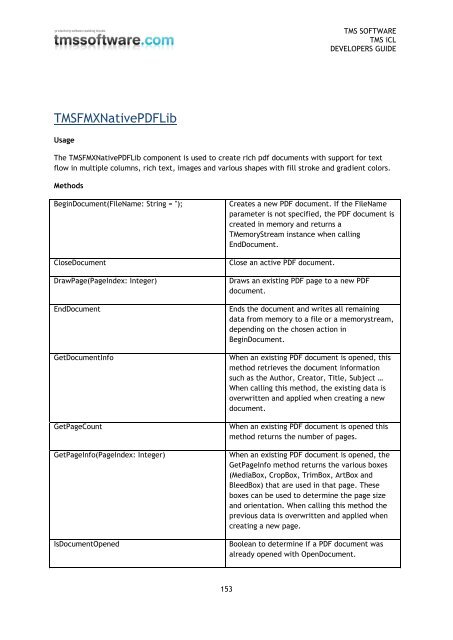TMS iCL DEVELOPERS GUIDE - TMS Software
TMS iCL DEVELOPERS GUIDE - TMS Software
TMS iCL DEVELOPERS GUIDE - TMS Software
You also want an ePaper? Increase the reach of your titles
YUMPU automatically turns print PDFs into web optimized ePapers that Google loves.
<strong>TMS</strong> SOFTWARE<br />
<strong>TMS</strong> <strong>iCL</strong><br />
<strong>DEVELOPERS</strong> <strong>GUIDE</strong><br />
<strong>TMS</strong>FMXNativePDFLib<br />
Usage<br />
The <strong>TMS</strong>FMXNativePDFLib component is used to create rich pdf documents with support for text<br />
flow in multiple columns, rich text, images and various shapes with fill stroke and gradient colors.<br />
Methods<br />
BeginDocument(FileName: String = '');<br />
CloseDocument<br />
DrawPage(PageIndex: Integer)<br />
EndDocument<br />
GetDocumentInfo<br />
GetPageCount<br />
GetPageInfo(PageIndex: Integer)<br />
IsDocumentOpened<br />
Creates a new PDF document. If the FileName<br />
parameter is not specified, the PDF document is<br />
created in memory and returns a<br />
TMemoryStream instance when calling<br />
EndDocument.<br />
Close an active PDF document.<br />
Draws an existing PDF page to a new PDF<br />
document.<br />
Ends the document and writes all remaining<br />
data from memory to a file or a memorystream,<br />
depending on the chosen action in<br />
BeginDocument.<br />
When an existing PDF document is opened, this<br />
method retrieves the document information<br />
such as the Author, Creator, Title, Subject …<br />
When calling this method, the existing data is<br />
overwritten and applied when creating a new<br />
document.<br />
When an existing PDF document is opened this<br />
method returns the number of pages.<br />
When an existing PDF document is opened, the<br />
GetPageInfo method returns the various boxes<br />
(MediaBox, CropBox, TrimBox, ArtBox and<br />
BleedBox) that are used in that page. These<br />
boxes can be used to determine the page size<br />
and orientation. When calling this method the<br />
previous data is overwritten and applied when<br />
creating a new page.<br />
Boolean to determine if a PDF document was<br />
already opened with OpenDocument.<br />
153