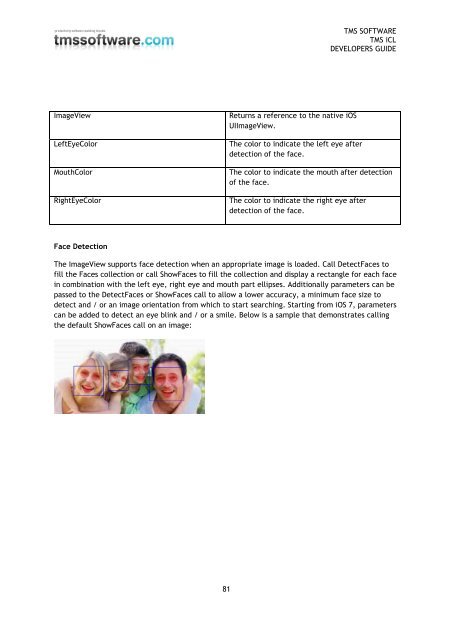TMS iCL DEVELOPERS GUIDE - TMS Software
TMS iCL DEVELOPERS GUIDE - TMS Software
TMS iCL DEVELOPERS GUIDE - TMS Software
You also want an ePaper? Increase the reach of your titles
YUMPU automatically turns print PDFs into web optimized ePapers that Google loves.
<strong>TMS</strong> SOFTWARE<br />
<strong>TMS</strong> <strong>iCL</strong><br />
<strong>DEVELOPERS</strong> <strong>GUIDE</strong><br />
ImageView<br />
LeftEyeColor<br />
MouthColor<br />
RightEyeColor<br />
Returns a reference to the native iOS<br />
UIImageView.<br />
The color to indicate the left eye after<br />
detection of the face.<br />
The color to indicate the mouth after detection<br />
of the face.<br />
The color to indicate the right eye after<br />
detection of the face.<br />
Face Detection<br />
The ImageView supports face detection when an appropriate image is loaded. Call DetectFaces to<br />
fill the Faces collection or call ShowFaces to fill the collection and display a rectangle for each face<br />
in combination with the left eye, right eye and mouth part ellipses. Additionally parameters can be<br />
passed to the DetectFaces or ShowFaces call to allow a lower accuracy, a minimum face size to<br />
detect and / or an image orientation from which to start searching. Starting from iOS 7, parameters<br />
can be added to detect an eye blink and / or a smile. Below is a sample that demonstrates calling<br />
the default ShowFaces call on an image:<br />
81