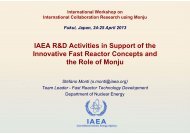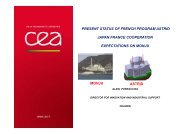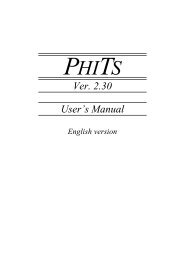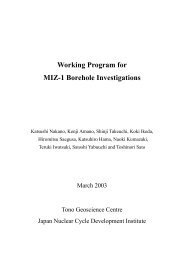- Page 3 and 4:
JAEA-Data/Code 2007-004 SRAC2006 :
- Page 5 and 6:
Contents 1. General Descriptions ..
- Page 7 and 8:
5.5 BWR Fuel Assembly Calculation (
- Page 9 and 10:
目 次 1. 概 要 ................
- Page 11 and 12:
5.4 三 次 元 拡 散 計 算 (CI
- Page 13 and 14:
1. General Descriptions 1.1 Functio
- Page 15 and 16:
essential programs of the integrate
- Page 17 and 18:
Sphere (Pebble, HTGR) 1D-Plate (JRR
- Page 19 and 20:
ecause the scattering cross-section
- Page 21 and 22:
As shown in Fig.1.4-1, one PDS file
- Page 23 and 24:
1.5.1 Fast Fission Energy Range (10
- Page 25 and 26:
i n m≠n i n i n i n i 1 i i g( C
- Page 27 and 28:
mixture(s) having resonant nuclides
- Page 29 and 30:
thermal energy range. In the fixed
- Page 31 and 32:
1.10 Calculation Scheme In Fig.1.10
- Page 33 and 34:
3 2 1 CALL MICREF [20] CALL REACT C
- Page 35 and 36:
homogenized P 1 spectrum obtained a
- Page 37 and 38:
Consequently next step ’CALL MACR
- Page 39 and 40:
1.11 Output Information Major calcu
- Page 41 and 42:
(4) A floating number may be entere
- Page 43 and 44:
2.2 General Control and Energy Stru
- Page 45 and 46:
cell. = 2 The PEACO routine (hyperf
- Page 47 and 48:
should be avoided for the core wher
- Page 49 and 50:
Note: Usually IC15=1 is used in FBR
- Page 51 and 52:
Behrens’ term of the Benoist mode
- Page 53 and 54:
Only the first character (capital l
- Page 55 and 56:
NET ∑ i= 1 NEGT( i ) =(Total numb
- Page 57 and 58:
Block-1 Control integers /18/ 1 IGT
- Page 59 and 60:
asymmetric cell is surrounded by en
- Page 61 and 62:
= 0 Isotropic (white) reflection =
- Page 63 and 64:
degree for the numerical angular in
- Page 65 and 66:
3 EPSG Extrapolation criterion 4 R
- Page 67 and 68:
Block-10’ Required if IGT=11, or
- Page 69 and 70:
= 2 Neutron from moderator = 3 Neut
- Page 71 and 72:
Unit Cell Periodic B.C. 4 2 3 1 RX(
- Page 73 and 74:
NX=4 NTPIN=6 NAPIN=1 NPIN(1)=6 6 ID
- Page 75 and 76:
RDP(1)=0.0 RDP(2) RDP(3) 14 13 12 R
- Page 77 and 78:
2.5 ANISN ; One-dimensional S N Tra
- Page 79 and 80:
7 IBR Right boundary condition, sam
- Page 81 and 82:
22 IPM Angular dependent incident s
- Page 83 and 84:
EV = best guess for α or 0.0 when
- Page 85 and 86: Block-04* Positions of interval bou
- Page 87 and 88: 2.6 TWOTRAN ; Two-dimensional S N T
- Page 89 and 90: Note: The original TWOTRAN uses two
- Page 91 and 92: = 0 (internally set) 19 IHM Total n
- Page 93 and 94: = 3 R-θ 31 IEDOPT Edit options. =
- Page 95 and 96: = 1 Yes Block-4 Control floating po
- Page 97 and 98: Repeat Block-20 through Block-21, N
- Page 99 and 100: 2.7 TUD ; One-dimensional Diffusion
- Page 101 and 102: = 1 Monitor print at each inner ite
- Page 103 and 104: equation is applied to meshes, the
- Page 105 and 106: Pin Plate D2 D2 D1 D1 In cylindrica
- Page 107 and 108: XYZ(1,2) Y-abscissa of the top side
- Page 109 and 110: READ(9) (WORK(J+I),I=1,NDATA) END D
- Page 111 and 112: absorption cross-section, each of w
- Page 113 and 114: ITMX19 The upper limit of CPU time
- Page 115 and 116: corner and there are the same numbe
- Page 117 and 118: NUAC19 Override use of Chebychev po
- Page 119 and 120: NUAC17 > 0 The constant for all gro
- Page 121 and 122: ottom starting with a new card. For
- Page 123 and 124: Card-006-3 Specification of meshes
- Page 125 and 126: 4 SIG3 Absorption cross-section (
- Page 127 and 128: 2 NFX2 Optional print control = 0 N
- Page 129 and 130: Region 1 Region 2 Left Right X/R/R
- Page 131 and 132: X T 22*11 Meshes 1 Mesh = 1 Region
- Page 133 and 134: 2.9 Material Specification ’Mater
- Page 135: fuel pin: MU08F0U2 and those in MOX
- Page 139 and 140: Usually, enter IRES=2 for the heavy
- Page 141 and 142: 2.10 Reaction Rate Calculation The
- Page 143 and 144: Block-1 Control integers for reacti
- Page 145 and 146: 3 U238 The position of the second n
- Page 147 and 148: 2.11 Cell Burn-up Calculation The i
- Page 149 and 150: = 2 Information for debugging = 3 D
- Page 151 and 152: chains under consideration is enlar
- Page 153 and 154: MACROWRK file. 2 INTSTP Step number
- Page 155 and 156: Block-8-1 Required if IBC6=1 /1/ NM
- Page 157 and 158: e avoided. Because U08W and U080 ar
- Page 159 and 160: 2.12 PEACO ; The hyperfine Group Re
- Page 161 and 162: 3. I/O FILES We shall describe the
- Page 163 and 164: (E(g),g=1,NGF+1) structure. Boundar
- Page 165 and 166: LTH(1) = (LD(1)+1)*LA(1), ordered a
- Page 167 and 168: Background cross-sections Member Yz
- Page 169 and 170: INT(2) = 0 K-member only without sc
- Page 171 and 172: Member name Contents **************
- Page 173 and 174: (WEIGHT(g),g=1,NGF) Lethargy widths
- Page 175 and 176: 3.1.5 Fine Group Macroscopic Cross-
- Page 177 and 178: Member mmmmebfM or caseebxM /10*ng+
- Page 179 and 180: Member caseBNUP Material-wise burn-
- Page 181 and 182: Initial inventory in the restart ca
- Page 183 and 184: (YDIOX(j),j=1,NOWSTP) Fission yield
- Page 185 and 186: (n/cm 2 /sec*cm 3 ), NRR is number
- Page 187 and 188:
3.2.1 Common PS Files The following
- Page 189 and 190:
3.2.5 PS files for TUD The PS files
- Page 191 and 192:
at the first column. Block-1-1 Numb
- Page 193 and 194:
= ‘DAYS’ days = ‘YEARS’ yea
- Page 195 and 196:
GD156 XGD60001 641560 154.660 0 0 0
- Page 197 and 198:
: ZZ050 1.50080E+00 *FP-Yield-Data
- Page 199 and 200:
Kr83 Zr95 fission β + decay, EC (n
- Page 201 and 202:
Ge73 Ge74 As75 Ge76 fission β + de
- Page 203 and 204:
4. Job Control Statements In this c
- Page 205 and 206:
~SRAC/tool/lmmake/lmmk/lmmk.sh, whi
- Page 207 and 208:
5. Sample Input Several typical exa
- Page 209 and 210:
613.0 650.0 760.0 769.0 & cooling 7
- Page 211 and 212:
5 5 5 5 5 5 & 5 5 5 5 5 5 & 1 2 3 4
- Page 213 and 214:
5.3 S N Transport Calculation (PIJ,
- Page 215 and 216:
XFEN0001 2 0 5.78720E-02 XNIN0001 2
- Page 217 and 218:
Water reflector Extrapolated B.C. B
- Page 219 and 220:
1 1 1 1 1 1 1 2 3 008 -2 1 1 999 /
- Page 221 and 222:
Note: This sample is time consuming
- Page 223 and 224:
XCRN0008 0 0 1.55546E-02 XNIN0008 0
- Page 225 and 226:
****** Input for material specifica
- Page 227 and 228:
T-Region R-Region X-Region Reflecti
- Page 229 and 230:
6. Utility for PDS File Management
- Page 231 and 232:
To read in the microscopic cross-se
- Page 233 and 234:
7. Mathematical Formulations 7.1 Fo
- Page 235 and 236:
scattering kernel at point r’ fro
- Page 237 and 238:
The integration by R between R j- a
- Page 239 and 240:
G j Pij ( lattice) = Pij ( isolated
- Page 241 and 242:
We, however, should take care of th
- Page 243 and 244:
2 = ρ 2 + x r sin β = ρ R = x
- Page 245 and 246:
1 i ∑ − 1 k = j+ 1 λ ij = λ k
- Page 247 and 248:
where λ λ 1 is 2 is = = N ∑ k k
- Page 249 and 250:
2π ri −1 Pij = − Σ ∫ ρdρ
- Page 251 and 252:
In Fig.7.1-5, the line PQ’ define
- Page 253 and 254:
pin rod are divided into four regio
- Page 255 and 256:
the arrays T and II, respectively.
- Page 257 and 258:
Note that among four terms appearin
- Page 259 and 260:
If a group-dependent form of Fick
- Page 261 and 262:
7.3 Optional Processes for Resonanc
- Page 263 and 264:
7.3.2 Table-look-up Method of f-tab
- Page 265 and 266:
has been introduced for the correct
- Page 267 and 268:
ϕ i ( 0 u ) = ∑ Pij ( u) W j ( u
- Page 269 and 270:
Geometry b i m f b f −( γ + γ )
- Page 271 and 272:
will be seen in the reference 65) .
- Page 273 and 274:
The lattice cell under study may co
- Page 275 and 276:
(2) Two resonance-absorbing composi
- Page 277 and 278:
One of the physical problems associ
- Page 279 and 280:
and V = V + V , F f m where Σ m ,
- Page 281 and 282:
We shall discuss the following two
- Page 283 and 284:
where X = 2R p ( Σ C = 2R πρ R p
- Page 285 and 286:
• the reduced collision probabili
- Page 287 and 288:
The root mean square (RMS) residual
- Page 289 and 290:
group flux and for the fast group f
- Page 291 and 292:
Table 7.5-1 (1/2) Nomenclature Symb
- Page 293 and 294:
7.5.1 Smearing Smearing or spatial
- Page 295 and 296:
7.5.2 Spectrum for Collapsing The f
- Page 297 and 298:
Here, an equivalent relation holds
- Page 299 and 300:
1 F = K ∑∫ g * χ g ( r) ϕ g (
- Page 301 and 302:
M dN i ( t) M = ∑ f j→iλ j N i
- Page 303 and 304:
8. Tables on Cross-Section Library
- Page 305 and 306:
Table 8.1-2 (2/2) Element index (zz
- Page 307 and 308:
JEFF-3.0 are based on other nuclear
- Page 309 and 310:
Table 8.2-1 (1/8) List of SRAC publ
- Page 311 and 312:
Table 8.2-1 (3/8) List of SRAC publ
- Page 313 and 314:
Table 8.2-1 (5/8) List of SRAC publ
- Page 315 and 316:
Table 8.2-1 (7/8) List of SRAC publ
- Page 317 and 318:
8.3 Energy Group Structure The ener
- Page 319 and 320:
(4) Upper Boundary of PEACO Routine
- Page 321 and 322:
References 1) K. Tsuchihashi, H. Ta
- Page 323 and 324:
Experiment,” J. Nucl. Sci. Techno
- Page 325:
75) K. Tasaka : “DCHAIN: Code for