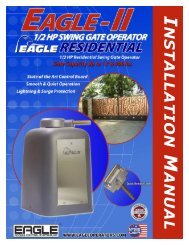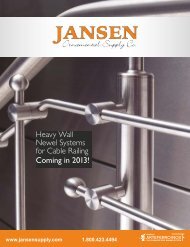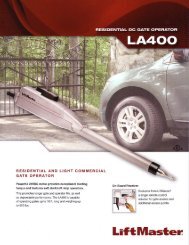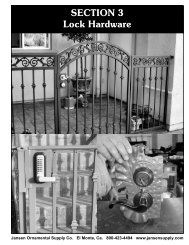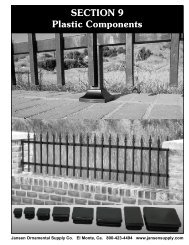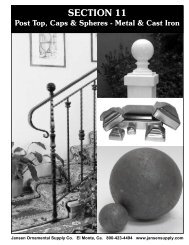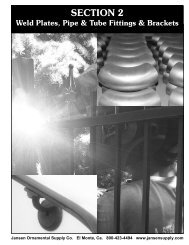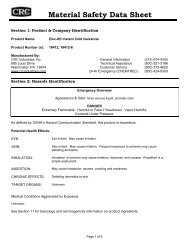F-1⢠Installation Manual - Viking Access
F-1⢠Installation Manual - Viking Access
F-1⢠Installation Manual - Viking Access
Create successful ePaper yourself
Turn your PDF publications into a flip-book with our unique Google optimized e-Paper software.
IMPORTANT SAFETY INFORMATION<br />
WARNING - Not following these instructions may cause severe injury or death to persons.<br />
Edge Sensor (contact sensor) <strong>Installation</strong><br />
Secondary Entrapment Protection<br />
3-Sided Edge Sensor<br />
3-Sided Edge Sensor<br />
+28v<br />
Gnd<br />
+28v<br />
Radio<br />
Radio Station Loop Connector Open Commands Guard Station Master/Slave<br />
Radio Station<br />
Gnd<br />
+28v<br />
Gnd<br />
UL<br />
Gnd<br />
Reopen<br />
Gnd<br />
Safety Connector<br />
Center<br />
Gnd<br />
Exit<br />
Gnd<br />
Strike<br />
Gnd<br />
Fire<br />
Open Commands<br />
Gnd<br />
Open<br />
Stop<br />
Close<br />
GND<br />
Guard Station<br />
Open<br />
Stop<br />
Close<br />
Master/Slave<br />
GND<br />
UL<br />
Siren<br />
UL<br />
Siren<br />
Siren<br />
OPEN RIGHT<br />
N.O.<br />
COM<br />
N.C.<br />
Motor Sensor<br />
Motor Sensor<br />
Low Battery<br />
Low Battery<br />
Power<br />
Mag. Lock<br />
Mag.<br />
Lock<br />
Mag.<br />
Lock<br />
Obstruction<br />
Sensor Center Safety UL Radio<br />
Charger<br />
Loop Loop Sensor Rec.<br />
Power<br />
Charger<br />
Mag.<br />
Lock<br />
Off 1 Center<br />
Loop<br />
Safety<br />
Loop<br />
UL<br />
Sens<br />
Radio<br />
Rec.<br />
OPEN LEFT<br />
<strong>Manual</strong> Fail Safe/Secure Release<br />
Fail<br />
Safe/Secure<br />
off<br />
1sec<br />
30sec<br />
30<br />
60sec<br />
60<br />
Hold Open<br />
Timer<br />
Hold Open<br />
Timer<br />
min. MAX<br />
Remove Hat<br />
Locking Handle<br />
(in Unlocked<br />
Position)<br />
Hold Open<br />
Timer<br />
Obstruction<br />
Sensor<br />
Open<br />
Close Stop Open<br />
Edge sensor or like must be installed to reduce the risk of entrapment.<br />
Limit<br />
0<br />
Open<br />
Use only Miller Edge 3-sided activation type MGR20 or MDS20 to comply with UL325<br />
MAX min.<br />
0 3<br />
One or more contact sensors shall be located on the inside and outside leading edge<br />
Radio UL Safety Center<br />
1.5<br />
of a swing gate. Additionally, if<br />
Rec. Sensor Loop Loop<br />
Obstruction<br />
the bottom edge of a swing gate is greater than 6<br />
Sensor Overlap Delay<br />
inches (152 mm) above the ground at any point in its arc of travel, one or more<br />
contact sensors shall be located on the bottom edge.<br />
1. A hardwired contact sensor shall be located and its wiring arranged so that the<br />
communication between the sensor and the gate operator is not subjected to<br />
mechanical damage.<br />
1.5<br />
3<br />
Overlap Delay<br />
2. A wireless contact sensor such as one that transmits radio frequency (RF) signals<br />
to the gate operator for entrapment protection functions shall be located where<br />
the transmission of the signals are not obstructed or impeded by building<br />
structures, natural landscaping or similar obstruction. A wireless contact sensor<br />
shall function under the intended end-use conditions.<br />
Stop<br />
Overlap<br />
Delay<br />
Stop<br />
Close<br />
Limit<br />
When manual operation is required:<br />
1. Remove the Hat<br />
2. Lift the Locking Handle.<br />
3. Remove the Clutch Key<br />
To reengage the gate operator:<br />
1. Align the Clutch and the notches on the<br />
Output Shaft.<br />
2. Insert the Clutch Key.<br />
3. Push down the Locking Handle.<br />
4. Reattach the Hat.<br />
Attention: Lock and release operations MUST<br />
be performed with motor NOT RUNNING.<br />
TECHNICAL SUPPORT 1 800 908 0884 7<br />
Close<br />
Brake<br />
Brake<br />
Brake