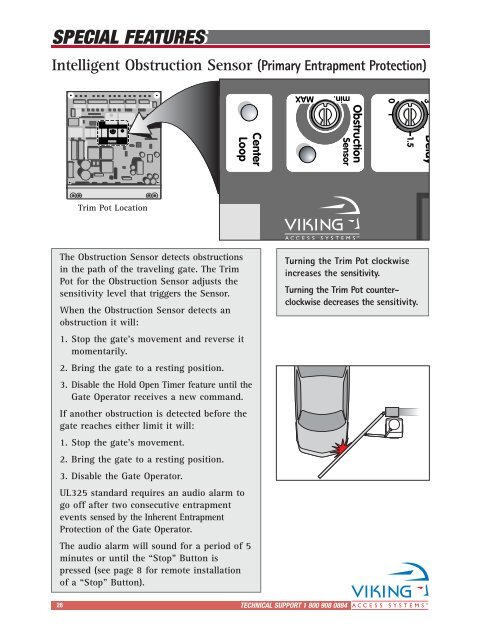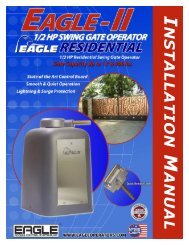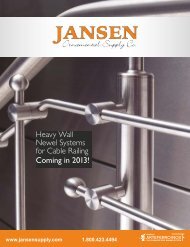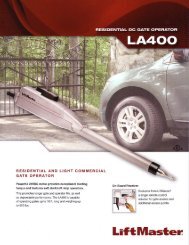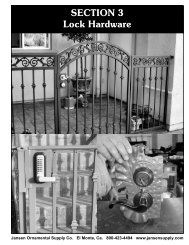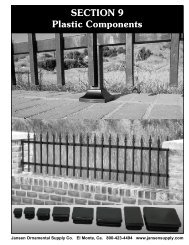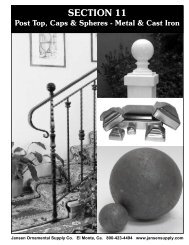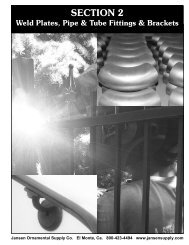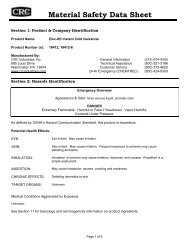F-1⢠Installation Manual - Viking Access
F-1⢠Installation Manual - Viking Access
F-1⢠Installation Manual - Viking Access
Create successful ePaper yourself
Turn your PDF publications into a flip-book with our unique Google optimized e-Paper software.
Mag.<br />
Lock<br />
Mag.<br />
Lock<br />
Mag.<br />
Lock<br />
SPECIAL FEATURES<br />
30sec<br />
Intelligent Obstruction Sensor (Primary Entrapment Protection)<br />
0<br />
old Open<br />
Timer<br />
Hold Open<br />
Timer<br />
Hold Open<br />
Timer<br />
Open<br />
e Stop Open<br />
Limit<br />
Open<br />
Stop<br />
Stop<br />
Cl<br />
Li<br />
sor<br />
Mot<br />
tery<br />
Low<br />
wer<br />
Pow<br />
rger<br />
Radio<br />
Rec.<br />
Radio<br />
Rec.<br />
Radio<br />
Rec.<br />
UL<br />
Sensor<br />
UL<br />
Sens<br />
UL<br />
Sensor<br />
Safety<br />
Loop<br />
Safety<br />
Loop<br />
Safety<br />
Loop<br />
Center<br />
Loop<br />
Center<br />
Loop<br />
Center<br />
Loop<br />
MAX<br />
Obstruction<br />
Sensor<br />
Sensor<br />
Cha<br />
min.<br />
min. MAX<br />
Obstruction<br />
Sensor<br />
Obstruction<br />
0 3<br />
0<br />
1.5<br />
1.5<br />
3<br />
Overlap<br />
Delay<br />
Overlap Delay<br />
Overlap Delay<br />
Trim Pot Location<br />
OPEN LEFT<br />
The Obstruction Sensor detects obstructions<br />
in the path of the traveling gate. The Trim<br />
Pot for the Obstruction Sensor adjusts the<br />
sensitivity level that triggers the Sensor.<br />
When the Obstruction Sensor detects an<br />
obstruction it will:<br />
1. Stop the gate’s movement and reverse it<br />
momentarily.<br />
2. Bring the gate to a resting position.<br />
3. Disable the Hold Open Timer feature until the<br />
Gate Operator receives a new command.<br />
If another obstruction is detected before the<br />
gate reaches either limit it will:<br />
1. Stop the gate’s movement.<br />
Fail Safe/Secure Fail<br />
Safe/Secure<br />
2. Bring the gate to a resting position.<br />
3. Disable the Gate Operator.<br />
UL325 standard requires an audio alarm to<br />
go off after two consecutive entrapment<br />
events sensed by the Inherent Entrapment<br />
Protection of the Gate Operator.<br />
The audio alarm will sound for a period of 5<br />
minutes or until the “Stop” Button is<br />
pressed (see page 8 for remote installation<br />
of a “Stop” Button).<br />
Turning the Trim Pot clockwise<br />
increases the sensitivity.<br />
Turning the Trim Pot counterclockwise<br />
decreases the sensitivity.<br />
28 TECHNICAL SUPPORT 1 800 908 0884<br />
28