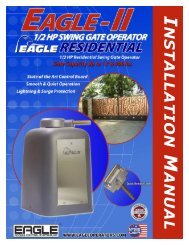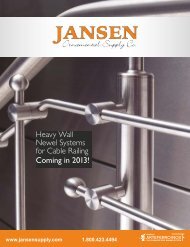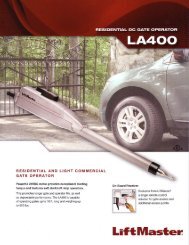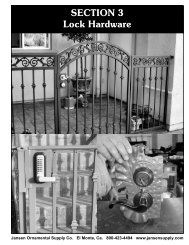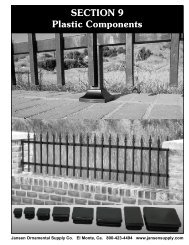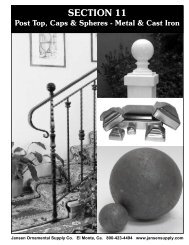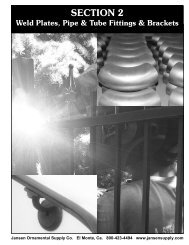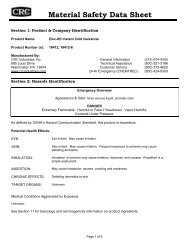F-1⢠Installation Manual - Viking Access
F-1⢠Installation Manual - Viking Access
F-1⢠Installation Manual - Viking Access
You also want an ePaper? Increase the reach of your titles
YUMPU automatically turns print PDFs into web optimized ePapers that Google loves.
ELECTRICAL INSTALLATION – MASTER/SLAVE<br />
Master/Slave Connections<br />
Outside<br />
Interconnecting<br />
Conduit<br />
Master Unit<br />
Inside<br />
Slave Unit<br />
Caution – Do not run Master/Slave communication cable in<br />
the same conduit as the power supply (120-220V) cable.<br />
Conduit<br />
Shielded Cable<br />
NOTE:<br />
Use 16 Gauge<br />
Wire for runs<br />
up to 100'<br />
Shield Wire<br />
Open<br />
Stop<br />
Close<br />
GND<br />
Guard Station<br />
Guard Station<br />
Open<br />
Stop<br />
Close<br />
Master/Slave<br />
Master/Slave<br />
GND<br />
UL<br />
Siren<br />
UL<br />
Siren<br />
Open<br />
Stop<br />
Close<br />
GND<br />
Guard Station<br />
Guard Station<br />
Open<br />
Stop<br />
Close<br />
Master/Slave<br />
Master/Slave<br />
GND<br />
UL<br />
Siren<br />
UL<br />
Siren<br />
The control board provides a connector for master/slave connectivity. This<br />
connector will allow synchronized operation with a second gate operator.<br />
Wire the operators as shown above and interconnect the two operators as follows:<br />
Master Board Slave Board Purpose<br />
GND . . . . . . . . . . . . . . . . . . . .GND<br />
Reference<br />
Close . . . . . . . . . . . . . . . . . . .Close<br />
Close Command<br />
Stop . . . . . . . . . . . . . . . . . . . .Stop<br />
Stop Command<br />
Open . . . . . . . . . . . . . . . . . . .Open<br />
Open Command<br />
Shield (to Earth)<br />
Shield (to Earth)<br />
For Overlap Delay see page 28.<br />
Note: It is recommended to connect all external<br />
devices and set timer and overlap delay control<br />
on the master unit. Ensure Slave Control Board<br />
has timer set to ‘OFF’ to allow the Master to<br />
control the timer.<br />
TECHNICAL SUPPORT 1 800 908 0884 19