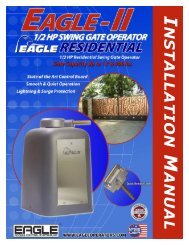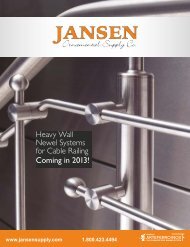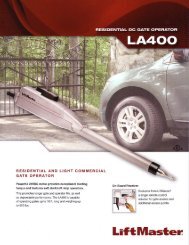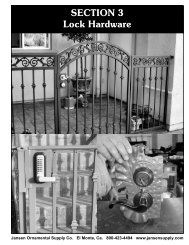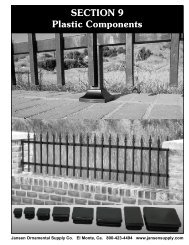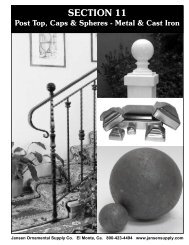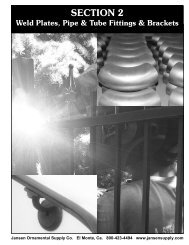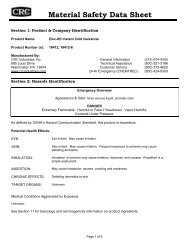F-1⢠Installation Manual - Viking Access
F-1⢠Installation Manual - Viking Access
F-1⢠Installation Manual - Viking Access
Create successful ePaper yourself
Turn your PDF publications into a flip-book with our unique Google optimized e-Paper software.
TROUBLESHOOTING<br />
Gate does not open or close<br />
Check all motor connections to be<br />
fully engaged. Refer to page 15.<br />
Check that the UL command<br />
(photo beam and/or edge<br />
sensor) is not active. Refer to<br />
page 6, 7 and 23.<br />
Ensure that you external<br />
accessories are working<br />
properly.<br />
Check that limit switches are<br />
connected to the common and<br />
the normally close position.<br />
Refer to page 17.<br />
Check that the vehicular loop<br />
detectors are working properly.<br />
Refer to page 20, 21, 22 and<br />
23.<br />
Check that the stop command<br />
is not active. Refer to page 8<br />
and 26.<br />
Check that the radio command<br />
is not active. Refer to page 24.<br />
Automatic close does not function<br />
Check that the trim pot of the<br />
hold open timer is set to the<br />
proper time delay. Refer to<br />
page 29.<br />
Note: Hold open timer closes<br />
the gate automatically once the<br />
gate reaches the limit open.<br />
The time delay to close is set<br />
by the trim pot.<br />
To turn this system off turn the<br />
trim pot all the way clockwise.<br />
Gate opens in the opposite desired direction<br />
Verify your motor cable is<br />
connected to the proper<br />
connector. Refer to page 15.<br />
“Open” and “Close” LEDs blinking<br />
Check all the limit switch<br />
connections. Check that both<br />
limit switches are not being<br />
actuated at the same time.<br />
Refer to page 17.<br />
Check that both limit switches<br />
are not disconnected. Refer to<br />
page 17.<br />
On a Master/Slave installation, one gate runs in the opposite direction<br />
Check the motor and limit<br />
switch wiring. Refer to pages<br />
15 and16.<br />
Verify that one unit is<br />
connected as open-left and one<br />
unit is connected as openright.<br />
Refer to page 15.<br />
TECHNICAL SUPPORT 1 800 908 0884 37