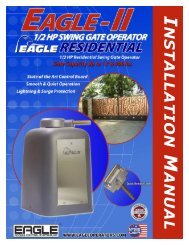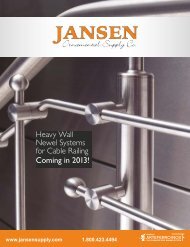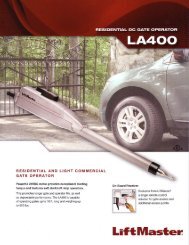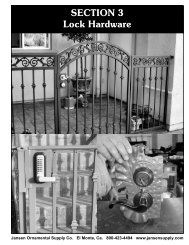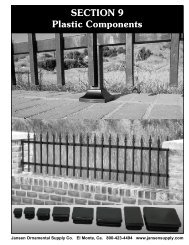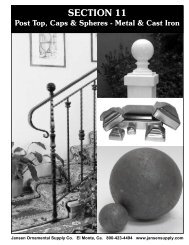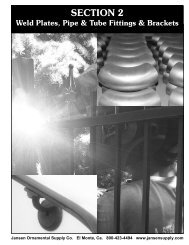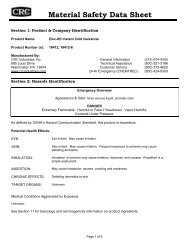F-1⢠Installation Manual - Viking Access
F-1⢠Installation Manual - Viking Access
F-1⢠Installation Manual - Viking Access
Create successful ePaper yourself
Turn your PDF publications into a flip-book with our unique Google optimized e-Paper software.
SPECIAL FEATURES<br />
Auto-Open Feature<br />
The Auto-Open feature in <strong>Viking</strong> Gate Operators enables the following functionality in<br />
the event of power failure:<br />
a) Open the gate in case of power failure (120 or 220 VAC).<br />
b) Keep the gate at the open position as long as the there is no power.<br />
c) Resume to normal operation when the power has been restored.<br />
The Auto-Open feature allows proper operation while opening in case of power failure<br />
for the following devices:<br />
• All accessories,<br />
• All safety devices,<br />
• All entrapment protections.<br />
Fail<br />
Safe/Secure<br />
The only operation that can not be executed while opening in case of power failure is to<br />
CLOSE the gate.<br />
Fail<br />
Safe/Secure<br />
JP3<br />
24V BAT 24VAC<br />
To enable the Auto-Open feature : Use the<br />
“jumper” provided and place it on the pinheader<br />
of JP3, on the terminals close to C35 as<br />
the illustration indicates.<br />
OPEN LEFT<br />
Center<br />
Loop<br />
Center<br />
Loop<br />
Safety<br />
Loop<br />
Reopen<br />
Loop<br />
UL<br />
Sensor<br />
UL<br />
Sens<br />
OPEN LEFT<br />
Radio<br />
Rec.<br />
Radio<br />
Rec.<br />
C35 C36<br />
Brake<br />
Charger<br />
Brake<br />
Power<br />
Low Battery<br />
Motor Check Sensor Motor<br />
OPEN RIGHT<br />
Close<br />
Stop<br />
Overlap Delay<br />
Overlap<br />
Delay<br />
3<br />
1.5<br />
Open<br />
0<br />
Obstruction<br />
Sensor<br />
Obstruction<br />
Sensor<br />
min.<br />
Hold Open<br />
Timer<br />
60<br />
MAX<br />
30<br />
Center<br />
Loop<br />
Safety<br />
Loop<br />
UL<br />
Sensor<br />
Radio<br />
Rec.<br />
Off 1 Center<br />
Loop<br />
Reopen<br />
Loop<br />
UL<br />
Sens<br />
Radio<br />
Rec.<br />
Once you put the “jumper” on the control<br />
board the “Check Motor” light will come on<br />
Hold Open<br />
indicating that the Auto-Open Timer feature has been<br />
Close enabled. Stop Open<br />
Mag.<br />
Lock<br />
Mag.<br />
Lock<br />
UL<br />
Siren<br />
Siren<br />
Master/Slave<br />
GND<br />
Close<br />
Stop<br />
Open<br />
Guard Station<br />
GND<br />
Close<br />
Stop<br />
Open<br />
Open Commands<br />
Gnd<br />
Fire<br />
Gnd<br />
Strike<br />
Gnd<br />
Exit<br />
Gnd<br />
Safety Loop Connector<br />
Center<br />
Gnd<br />
Reopen<br />
Gnd<br />
UL<br />
Gnd<br />
+28v<br />
Gnd<br />
Ra<br />
MAG. Mag. LOCK Lock<br />
N.C.<br />
COM<br />
N.O.<br />
Gnd<br />
Safety Loop Connector<br />
Center<br />
Gnd<br />
Reopen<br />
Gnd<br />
UL<br />
Gnd<br />
+28v<br />
Radio Station TECHNICAL SUPPORT 1 800 908 0884 27<br />
Gnd<br />
Radio<br />
+28v<br />
Gnd<br />
+28v