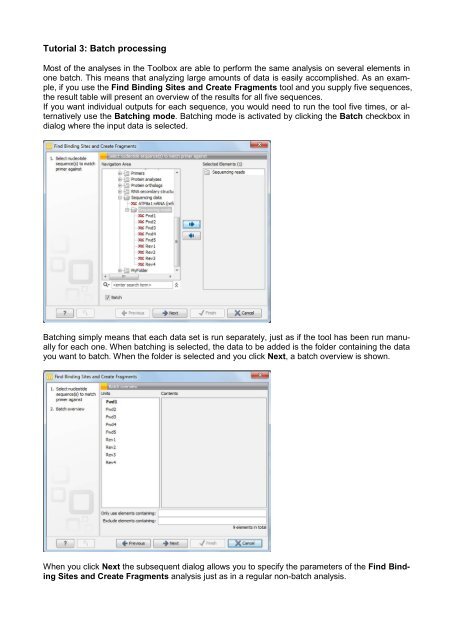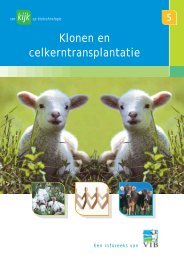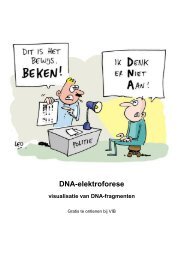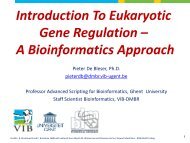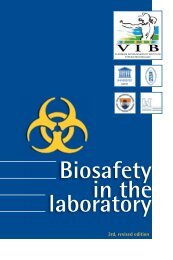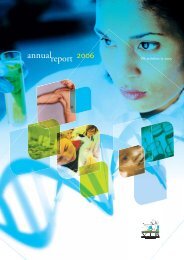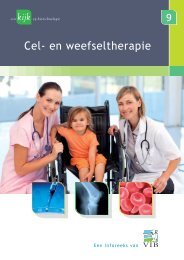Create successful ePaper yourself
Turn your PDF publications into a flip-book with our unique Google optimized e-Paper software.
Tutorial 3: Batch processing<br />
Most of the analyses in the Toolbox are able to perform the same analysis on several elements in<br />
one batch. This means that analyzing large amounts of data is easily accomplished. As an example,<br />
if you use the Find Binding Sites and Create Fragments tool and you supply five sequences,<br />
the result table will present an overview of the results for all five sequences.<br />
If you want individual outputs for each sequence, you would need to run the tool five times, or alternatively<br />
use the Batching mode. Batching mode is activated by clicking the Batch checkbox in<br />
dialog where the input data is selected.<br />
Batching simply means that each data set is run separately, just as if the tool has <strong>be</strong>en run manually<br />
for each one. When batching is selected, the data to <strong>be</strong> added is the folder containing the data<br />
you want to batch. When the folder is selected and you click Next, a batch overview is shown.<br />
When you click Next the subsequent dialog allows you to specify the parameters of the Find Binding<br />
Sites and Create Fragments analysis just as in a regular non-batch analysis.