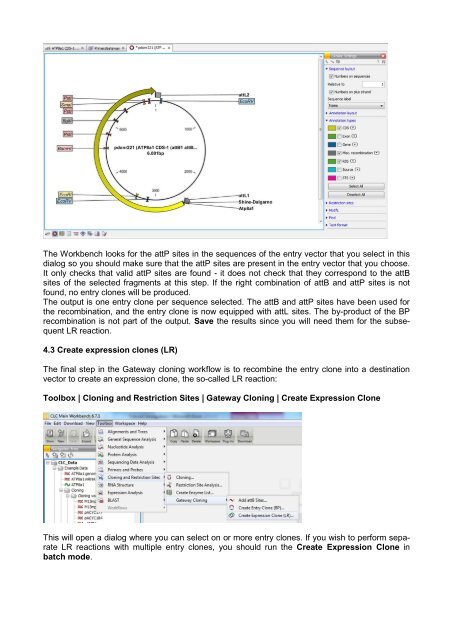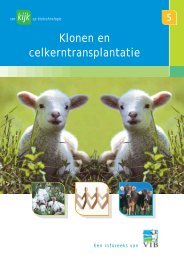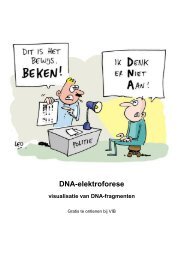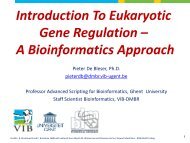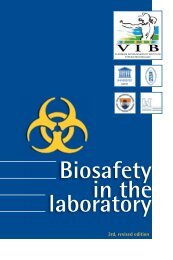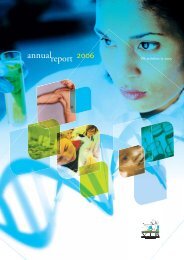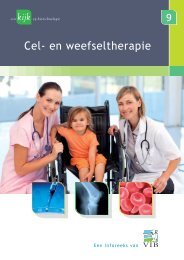You also want an ePaper? Increase the reach of your titles
YUMPU automatically turns print PDFs into web optimized ePapers that Google loves.
The Work<strong>be</strong>nch looks for the attP sites in the sequences of the entry vector that you select in this<br />
dialog so you should make sure that the attP sites are present in the entry vector that you choose.<br />
It only checks that valid attP sites are found - it does not check that they correspond to the attB<br />
sites of the selected fragments at this step. If the right combination of attB and attP sites is not<br />
found, no entry clones will <strong>be</strong> produced.<br />
The output is one entry clone per sequence selected. The attB and attP sites have <strong>be</strong>en used for<br />
the recombination, and the entry clone is now equipped with attL sites. The by-product of the BP<br />
recombination is not part of the output. Save the results since you will need them for the subsequent<br />
LR reaction.<br />
4.3 Create expression clones (LR)<br />
The final step in the Gateway <strong>cloning</strong> workflow is to recombine the entry clone into a destination<br />
vector to create an expression clone, the so-called LR reaction:<br />
Toolbox | Cloning and Restriction Sites | Gateway Cloning | Create Expression Clone<br />
This will open a dialog where you can select on or more entry clones. If you wish to perform separate<br />
LR reactions with multiple entry clones, you should run the Create Expression Clone in<br />
batch mode.