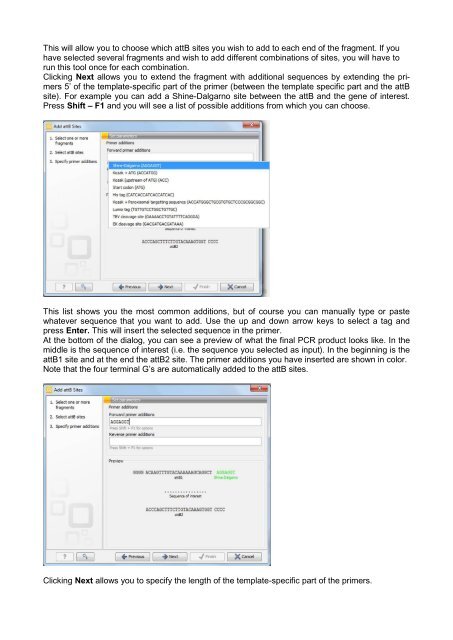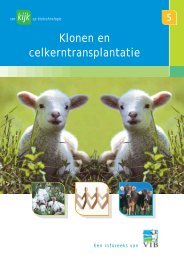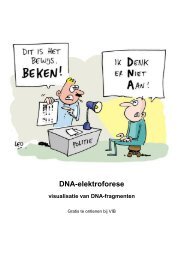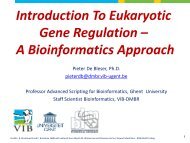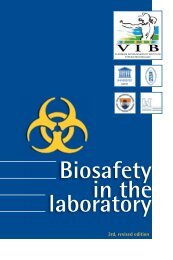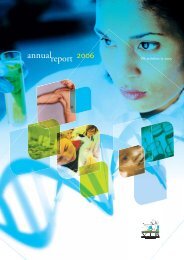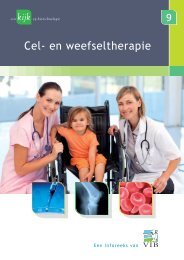Create successful ePaper yourself
Turn your PDF publications into a flip-book with our unique Google optimized e-Paper software.
This will allow you to choose which attB sites you wish to add to each end of the fragment. If you<br />
have selected several fragments and wish to add different combinations of sites, you will have to<br />
run this tool once for each combination.<br />
Clicking Next allows you to extend the fragment with additional sequences by extending the primers<br />
5’ of the template-specific part of the primer (<strong>be</strong>tween the template specific part and the attB<br />
site). For example you can add a Shine-Dalgarno site <strong>be</strong>tween the attB and the gene of interest.<br />
Press Shift – F1 and you will see a list of possible additions from which you can choose.<br />
This list shows you the most common additions, but of course you can manually type or paste<br />
whatever sequence that you want to add. Use the up and down arrow keys to select a tag and<br />
press Enter. This will insert the selected sequence in the primer.<br />
At the bottom of the dialog, you can see a preview of what the final PCR product looks like. <strong>In</strong> the<br />
middle is the sequence of interest (i.e. the sequence you selected as input). <strong>In</strong> the <strong>be</strong>ginning is the<br />
attB1 site and at the end the attB2 site. The primer additions you have inserted are shown in color.<br />
Note that the four terminal G’s are automatically added to the attB sites.<br />
Clicking Next allows you to specify the length of the template-specific part of the primers.