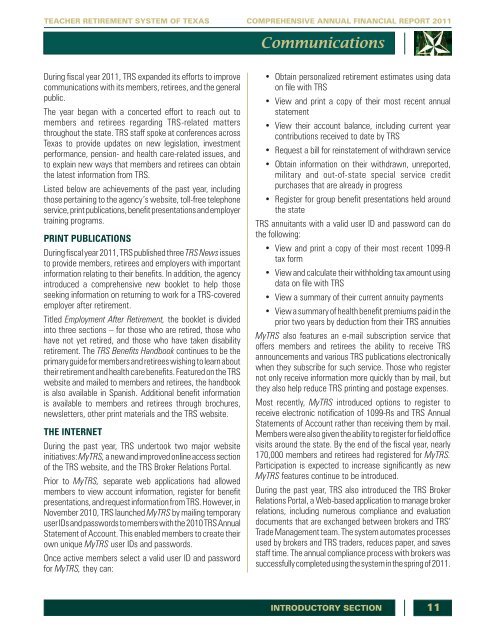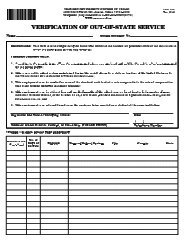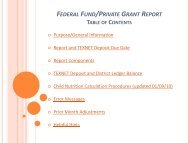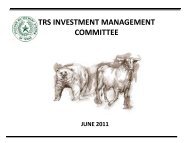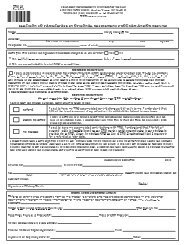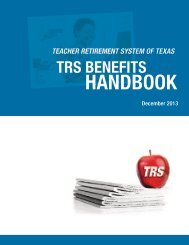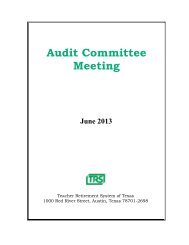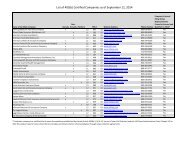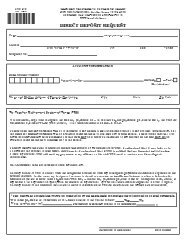TRS 2011 Comprehensive Annual Financial Report
TRS 2011 Comprehensive Annual Financial Report
TRS 2011 Comprehensive Annual Financial Report
Create successful ePaper yourself
Turn your PDF publications into a flip-book with our unique Google optimized e-Paper software.
TEACHER RETIREMENT SYSTEM OF TEXAS COMPREHENSIVE ANNUAL FINANCIAL REPORT <strong>2011</strong><br />
Communications<br />
During fiscal year <strong>2011</strong>, <strong>TRS</strong> expanded its efforts to improve<br />
communications with its members, retirees, and the general<br />
public.<br />
The year began with a concerted effort to reach out to<br />
members and retirees regarding <strong>TRS</strong>-related matters<br />
throughout the state. <strong>TRS</strong> staff spoke at conferences across<br />
Texas to provide updates on new legislation, investment<br />
performance, pension- and health care-related issues, and<br />
to explain new ways that members and retirees can obtain<br />
the latest information from <strong>TRS</strong>.<br />
Listed below are achievements of the past year, including<br />
those pertaining to the agency’s website, toll-free telephone<br />
service, print publications, benefit presentations and employer<br />
training programs.<br />
PRINT PUBLICATIONS<br />
During fiscal year <strong>2011</strong>, <strong>TRS</strong> published three <strong>TRS</strong> News issues<br />
to provide members, retirees and employers with important<br />
information relating to their benefits. In addition, the agency<br />
introduced a comprehensive new booklet to help those<br />
seeking information on returning to work for a <strong>TRS</strong>-covered<br />
employer after retirement.<br />
Titled Employment After Retirement, the booklet is divided<br />
into three sections – for those who are retired, those who<br />
have not yet retired, and those who have taken disability<br />
retirement. The <strong>TRS</strong> Benefits Handbook continues to be the<br />
primary guide for members and retirees wishing to learn about<br />
their retirement and health care benefits. Featured on the <strong>TRS</strong><br />
website and mailed to members and retirees, the handbook<br />
is also available in Spanish. Additional benefit information<br />
is available to members and retirees through brochures,<br />
newsletters, other print materials and the <strong>TRS</strong> website.<br />
THE INTERNET<br />
During the past year, <strong>TRS</strong> undertook two major website<br />
initiatives: My<strong>TRS</strong>, a new and improved online access section<br />
of the <strong>TRS</strong> website, and the <strong>TRS</strong> Broker Relations Portal.<br />
Prior to My<strong>TRS</strong>, separate web applications had allowed<br />
members to view account information, register for benefit<br />
presentations, and request information from <strong>TRS</strong>. However, in<br />
November 2010, <strong>TRS</strong> launched My<strong>TRS</strong> by mailing temporary<br />
user IDs and passwords to members with the 2010 <strong>TRS</strong> <strong>Annual</strong><br />
Statement of Account. This enabled members to create their<br />
own unique My<strong>TRS</strong> user IDs and passwords.<br />
Once active members select a valid user ID and password<br />
for My<strong>TRS</strong>, they can:<br />
• Obtain personalized retirement estimates using data<br />
on file with <strong>TRS</strong><br />
• View and print a copy of their most recent annual<br />
statement<br />
• View their account balance, including current year<br />
contributions received to date by <strong>TRS</strong><br />
• Request a bill for reinstatement of withdrawn service<br />
• Obtain information on their withdrawn, unreported,<br />
military and out-of-state special service credit<br />
purchases that are already in progress<br />
• Register for group benefit presentations held around<br />
the state<br />
<strong>TRS</strong> annuitants with a valid user ID and password can do<br />
the following:<br />
• View and print a copy of their most recent 1099-R<br />
tax form<br />
• View and calculate their withholding tax amount using<br />
data on file with <strong>TRS</strong><br />
• View a summary of their current annuity payments<br />
• View a summary of health benefit premiums paid in the<br />
prior two years by deduction from their <strong>TRS</strong> annuities<br />
My<strong>TRS</strong> also features an e-mail subscription service that<br />
offers members and retirees the ability to receive <strong>TRS</strong><br />
announcements and various <strong>TRS</strong> publications electronically<br />
when they subscribe for such service. Those who register<br />
not only receive information more quickly than by mail, but<br />
they also help reduce <strong>TRS</strong> printing and postage expenses.<br />
Most recently, My<strong>TRS</strong> introduced options to register to<br />
receive electronic notification of 1099-Rs and <strong>TRS</strong> <strong>Annual</strong><br />
Statements of Account rather than receiving them by mail.<br />
Members were also given the ability to register for field office<br />
visits around the state. By the end of the fiscal year, nearly<br />
170,000 members and retirees had registered for My<strong>TRS</strong>.<br />
Participation is expected to increase significantly as new<br />
My<strong>TRS</strong> features continue to be introduced.<br />
During the past year, <strong>TRS</strong> also introduced the <strong>TRS</strong> Broker<br />
Relations Portal, a Web-based application to manage broker<br />
relations, including numerous compliance and evaluation<br />
documents that are exchanged between brokers and <strong>TRS</strong>’<br />
Trade Management team. The system automates processes<br />
used by brokers and <strong>TRS</strong> traders, reduces paper, and saves<br />
staff time. The annual compliance process with brokers was<br />
successfully completed using the system in the spring of <strong>2011</strong>.<br />
INTRODUCTORY SECTION<br />
11