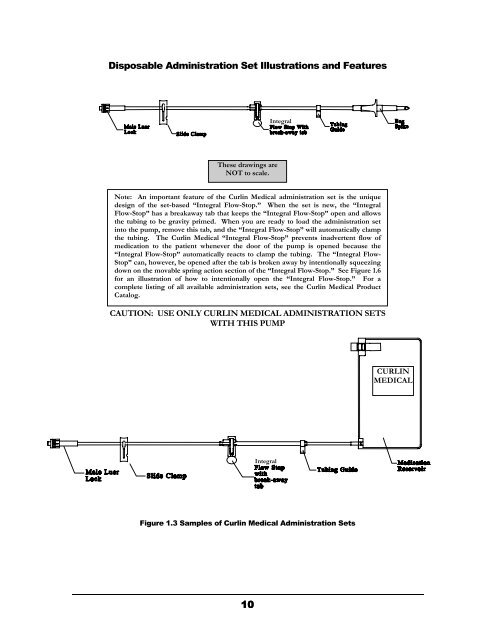Curlin 2000 User Manual - Med-E-Quip Locators
Curlin 2000 User Manual - Med-E-Quip Locators
Curlin 2000 User Manual - Med-E-Quip Locators
Create successful ePaper yourself
Turn your PDF publications into a flip-book with our unique Google optimized e-Paper software.
Disposable Administration Set Illustrations and Features<br />
Integral<br />
These drawings are<br />
NOT to scale.<br />
Note: An important feature of the <strong>Curlin</strong> <strong>Med</strong>ical administration set is the unique<br />
design of the set-based “Integral Flow-Stop.” When the set is new, the “Integral<br />
Flow-Stop” has a breakaway tab that keeps the “Integral Flow-Stop” open and allows<br />
the tubing to be gravity primed. When you are ready to load the administration set<br />
into the pump, remove this tab, and the “Integral Flow-Stop” will automatically clamp<br />
the tubing. The <strong>Curlin</strong> <strong>Med</strong>ical “Integral Flow-Stop” prevents inadvertent flow of<br />
medication to the patient whenever the door of the pump is opened because the<br />
“Integral Flow-Stop” automatically reacts to clamp the tubing. The “Integral Flow-<br />
Stop” can, however, be opened after the tab is broken away by intentionally squeezing<br />
down on the movable spring action section of the “Integral Flow-Stop.” See Figure 1.6<br />
for an illustration of how to intentionally open the “Integral Flow-Stop.” For a<br />
complete listing of all available administration sets, see the <strong>Curlin</strong> <strong>Med</strong>ical Product<br />
Catalog.<br />
CAUTION: USE ONLY CURLIN MEDICAL ADMINISTRATION SETS<br />
WITH THIS PUMP<br />
CURLIN<br />
MEDICAL<br />
Integral<br />
Figure 1.3 Samples of <strong>Curlin</strong> <strong>Med</strong>ical Administration Sets<br />
10