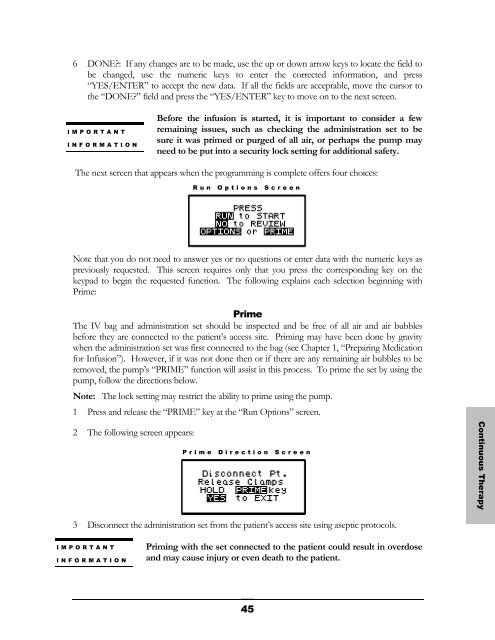Curlin 2000 User Manual - Med-E-Quip Locators
Curlin 2000 User Manual - Med-E-Quip Locators
Curlin 2000 User Manual - Med-E-Quip Locators
You also want an ePaper? Increase the reach of your titles
YUMPU automatically turns print PDFs into web optimized ePapers that Google loves.
6 DONE?: If any changes are to be made, use the up or down arrow keys to locate the field to<br />
be changed, use the numeric keys to enter the corrected information, and press<br />
“YES/ENTER” to accept the new data. If all the fields are acceptable, move the cursor to<br />
the “DONE?” field and press the “YES/ENTER” key to move on to the next screen.<br />
IMPORTANT<br />
INFORMATION<br />
Before the infusion is started, it is important to consider a few<br />
remaining issues, such as checking the administration set to be<br />
sure it was primed or purged of all air, or perhaps the pump may<br />
need to be put into a security lock setting for additional safety.<br />
The next screen that appears when the programming is complete offers four choices:<br />
Run Options Screen<br />
Note that you do not need to answer yes or no questions or enter data with the numeric keys as<br />
previously requested. This screen requires only that you press the corresponding key on the<br />
keypad to begin the requested function. The following explains each selection beginning with<br />
Prime:<br />
Prime<br />
The IV bag and administration set should be inspected and be free of all air and air bubbles<br />
before they are connected to the patient’s access site. Priming may have been done by gravity<br />
when the administration set was first connected to the bag (see Chapter 1, “Preparing <strong>Med</strong>ication<br />
for Infusion”). However, if it was not done then or if there are any remaining air bubbles to be<br />
removed, the pump’s “PRIME” function will assist in this process. To prime the set by using the<br />
pump, follow the directions below.<br />
Note: The lock setting may restrict the ability to prime using the pump.<br />
1 Press and release the “PRIME” key at the “Run Options” screen.<br />
2 The following screen appears:<br />
Prime Direction Screen<br />
Continuous Therapy<br />
3 Disconnect the administration set from the patient’s access site using aseptic protocols.<br />
IMPORTANT<br />
INFORMATION<br />
Priming with the set connected to the patient could result in overdose<br />
and may cause injury or even death to the patient.<br />
45