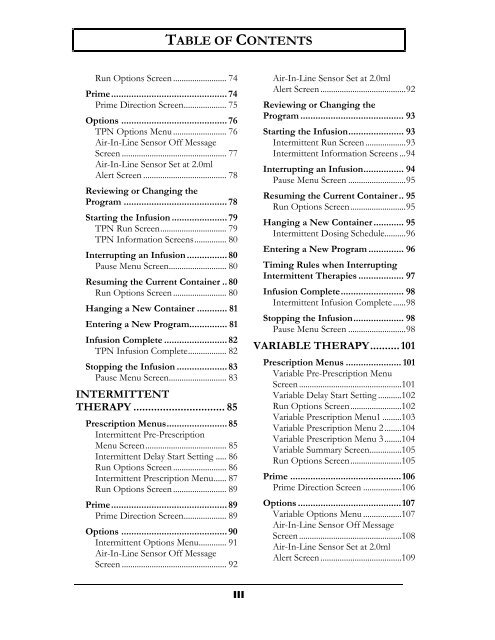Curlin 2000 User Manual - Med-E-Quip Locators
Curlin 2000 User Manual - Med-E-Quip Locators
Curlin 2000 User Manual - Med-E-Quip Locators
You also want an ePaper? Increase the reach of your titles
YUMPU automatically turns print PDFs into web optimized ePapers that Google loves.
TABLE OF CONTENTS<br />
Run Options Screen ......................... 74<br />
Prime.............................................. 74<br />
Prime Direction Screen.................... 75<br />
Options .......................................... 76<br />
TPN Options Menu......................... 76<br />
Air-In-Line Sensor Off Message<br />
Screen ................................................. 77<br />
Air-In-Line Sensor Set at 2.0ml<br />
Alert Screen ....................................... 78<br />
Reviewing or Changing the<br />
Program ......................................... 78<br />
Starting the Infusion ...................... 79<br />
TPN Run Screen............................... 79<br />
TPN Information Screens............... 80<br />
Interrupting an Infusion ................ 80<br />
Pause Menu Screen........................... 80<br />
Resuming the Current Container .. 80<br />
Run Options Screen ......................... 80<br />
Hanging a New Container ............ 81<br />
Entering a New Program............... 81<br />
Infusion Complete ......................... 82<br />
TPN Infusion Complete.................. 82<br />
Stopping the Infusion .................... 83<br />
Pause Menu Screen........................... 83<br />
INTERMITTENT<br />
THERAPY ............................... 85<br />
Prescription Menus........................ 85<br />
Intermittent Pre-Prescription<br />
Menu Screen...................................... 85<br />
Intermittent Delay Start Setting ..... 86<br />
Run Options Screen ......................... 86<br />
Intermittent Prescription Menu...... 87<br />
Run Options Screen ......................... 89<br />
Prime.............................................. 89<br />
Prime Direction Screen.................... 89<br />
Options .......................................... 90<br />
Intermittent Options Menu............. 91<br />
Air-In-Line Sensor Off Message<br />
Screen ................................................. 92<br />
Air-In-Line Sensor Set at 2.0ml<br />
Alert Screen ........................................92<br />
Reviewing or Changing the<br />
Program ......................................... 93<br />
Starting the Infusion...................... 93<br />
Intermittent Run Screen...................93<br />
Intermittent Information Screens ...94<br />
Interrupting an Infusion................ 94<br />
Pause Menu Screen ...........................95<br />
Resuming the Current Container.. 95<br />
Run Options Screen..........................95<br />
Hanging a New Container ............ 95<br />
Intermittent Dosing Schedule..........96<br />
Entering a New Program .............. 96<br />
Timing Rules when Interrupting<br />
Intermittent Therapies .................. 97<br />
Infusion Complete......................... 98<br />
Intermittent Infusion Complete......98<br />
Stopping the Infusion.................... 98<br />
Pause Menu Screen ...........................98<br />
VARIABLE THERAPY..........101<br />
Prescription Menus ...................... 101<br />
Variable Pre-Prescription Menu<br />
Screen ................................................101<br />
Variable Delay Start Setting ...........102<br />
Run Options Screen........................102<br />
Variable Prescription Menu1 .........103<br />
Variable Prescription Menu 2........104<br />
Variable Prescription Menu 3........104<br />
Variable Summary Screen...............105<br />
Run Options Screen........................105<br />
Prime ............................................106<br />
Prime Direction Screen ..................106<br />
Options .........................................107<br />
Variable Options Menu ..................107<br />
Air-In-Line Sensor Off Message<br />
Screen ................................................108<br />
Air-In-Line Sensor Set at 2.0ml<br />
Alert Screen ......................................109<br />
III