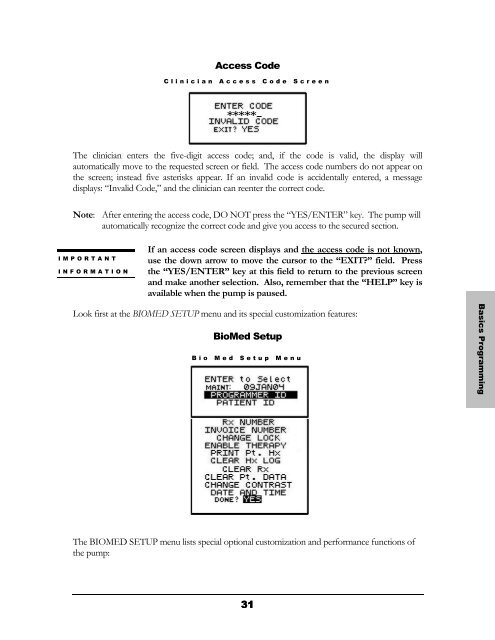Curlin 2000 User Manual - Med-E-Quip Locators
Curlin 2000 User Manual - Med-E-Quip Locators
Curlin 2000 User Manual - Med-E-Quip Locators
Create successful ePaper yourself
Turn your PDF publications into a flip-book with our unique Google optimized e-Paper software.
Access Code<br />
Clinician Access Code Screen<br />
The clinician enters the five-digit access code; and, if the code is valid, the display will<br />
automatically move to the requested screen or field. The access code numbers do not appear on<br />
the screen; instead five asterisks appear. If an invalid code is accidentally entered, a message<br />
displays: “Invalid Code,” and the clinician can reenter the correct code.<br />
Note: After entering the access code, DO NOT press the “YES/ENTER” key. The pump will<br />
automatically recognize the correct code and give you access to the secured section.<br />
IMPORTANT<br />
INFORMATION<br />
If an access code screen displays and the access code is not known,<br />
use the down arrow to move the cursor to the “EXIT?” field. Press<br />
the “YES/ENTER” key at this field to return to the previous screen<br />
and make another selection. Also, remember that the “HELP” key is<br />
available when the pump is paused.<br />
Look first at the BIOMED SETUP menu and its special customization features:<br />
Bio<strong>Med</strong> Setup<br />
Bio <strong>Med</strong> Setup Menu<br />
Basics Programming<br />
The BIOMED SETUP menu lists special optional customization and performance functions of<br />
the pump:<br />
31